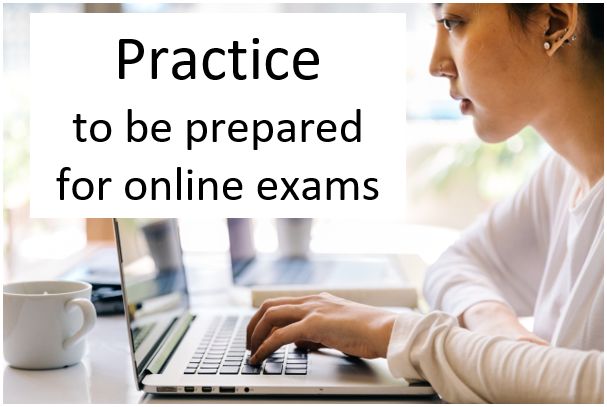
May 5, 2022, by Helen Whitehead
Top ten tips for preparing for online exams
At this time of year, we find students often have questions about exams or assignments, so here are our top tips for coping with the technical aspects of online exam season.
- Where are you going to be for the exam? Make sure you’re not in a house full of people watching Netflix etc. If this is likely to be an issue for you, you can come into the University for your exam, using your own device or one in a computer room.
- Check your internet connection speed Internet Speed Test (supportal-test.co.uk)
- Make sure you know your login details, and login to the relevant module the day before the exam.
- Practice uploading a Turnitin and a Moodle Assignment in advance. Here’s where you can do this: Test Your Text.
- Accept the Turnitin EULA (End User License Agreement). If you reject this popup acknowledgement you will not be able to submit your exam. It’s highly likely you will have accepted this agreement when you first started submitting coursework. If you’re not sure, check all is OK by practicing at Test Your Text.
- Know where to get help If you have a problem during the exam. First: be patient. If you’re waiting for longer than 10 minutes (see tip number 10) there will be advice on how to get help.
- Read the advice on How to submit assignments.
- If you need to upload a scanned document or combine PDFs, again, practice beforehand – there is info here on preparing and submitting scanned documents.
- You’ll also find it helpful to read our previous blog post on Submitting dissertations and assignments
- Most important thing to remember: You have 30 minutes technical time.
When downloading the paper at the start of the exam, the paper may not download or upload instantly. Usually, you will have to wait only seconds. To mitigate any issues, the University has allowed 30 minutes technical time – on top of the expected duration of the exam – to accommodate downloading and uploading. This time is not part of the exam. So, give yourself at least 10 minutes at the start to download papers and at the end to upload your answers.
And the best advice of all sums up the above:
Practice the process to be prepared.
No comments yet, fill out a comment to be the first

Leave a Reply