February 5, 2024, by Laura Nicholson
Strategies to Identify Misinformation: Images
We continue with our theme of misinformation online, with this week’s focus being on fake images. Fake images are not new; indeed, the first example dates right back to the 1840’s, a mere 148 years before Photoshop arrived on the scene (Britannica 2023).
Images can be manipulated in various ways, such as mirroring, splicing, resampling, copy-and-move, and more recently, generative adversarial networks (GAN), which refers to the production of new virtual images that often have many believable characteristics (Sharma et al., 2023).
Causes for concern
With image manipulation becoming more and more straightforward due to the range of tools available these days, such as Photoshop, GIMP, and Pixlr, image manipulation is becoming much easier. However, we seem to have a heightened belief in our ability to detect this fake content, with recent studies (Arin et al., 2023) revealing there is an overconfidence in being able to detect whether something has been adapted or not. This suggests many of us are consuming manipulated content without actually being aware of it. This is worrying, as the circulation of such images just results in an erosion of trust in digital media, the spreading of misinformation, and the manipulation of people’s opinions.
Multiple detection methods are needed to be applied to sift through the fakery, which is very time-consuming if you are a student. However, what I would say from a positive stance is that it has been found that the more people are aware of the possibility of being exposed to fake content, the better they get at being critical and identifying if something is fake or not (Groh et al., 2021). So, spread the word!
The first line of defence against fake images is to always be on guard and to question their authenticity. Then, if in doubt, try some of the strategies below to investigate further.
Photoshopped images
- Low-resolution photos are often used to hide discrepancies. So if the image is heavily pixelated, be on your guard.
- Look for light discrepancies; if an image has been pasted onto another, the shadows may not fall in the correct places.
- Approach controversial images with scepticism. Often, the Photoshopper is counting on the ensuing negative emotions to influence the viewer’s ability to reason, leading them to overlook the importance of closely inspecting the image for fakery.
Verify with trusted sources
Check if you can cross-reference the image with reputable news sources or factual websites. Reputable organisations are more likely to have checked the authenticity of images before posting, as they want to maintain trust and integrity.
Look for watermarks
Legitimate photos may also contain a watermark from the creator, which helps to verify authenticity. However, often, even when legitimate, images lack details such as watermarks or authors, so this shouldn’t be the sole way of checking for authenticity.
Reverse image search
Here is an image I wish to check in terms of authenticity.
The steps to check would be:
– Go to Google Images.
– Click on the camera icon in the search bar.
– If you have the image saved on your desktop, just drag it onto the search bar. Or you can upload the image or paste the URL.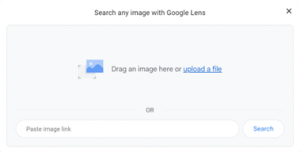
– You then get a list of hits from sites where the image shows up.
– When using this reverse image search, ask yourself:
- What kinds of websites is it on?
- Are there any clues about where it originated?
This search reveals my uploaded image has been posted on a range of websites, but I can’t find any trusted sources in the list; they are mainly blog entries or social media accounts. On closer inspection (from clicking a few of the links), it seems there is an immediate discrepancy in terms of location. Some claim this photo was taken in Russia, while others say Yellowstone National Park.
On scrolling further down the list of hits, I note that one site is called HoaxEye.
People are usually quite quick to point out fakery online, and there are many websites such as Snopes and TinEye set up for this purpose. Indeed, in this case, these websites confirm my suspicions; it turns out this image is fake.
Even more interesting is that the fake image actually arose from a fake video. Strategies for detecting manipulated video is the topic we will focus our attention on in next week’s blog post.
References
Arin, K.P., Mazrekaj, D. and Thum, M.(2023) ‘Ability of detecting and willingness to share fake news’. Sci Rep 13, 7298 (2023). Available at: https://doi.org/10.1038/s41598-023-34402-6
Britannica. (2023) Adobe Photoshop. Available at: https://www.britannica.com/technology/Adobe-Photoshop (last accessed 30/01/2024)
Groh, M., Epstein, Z., Obradovich, N., Cebrian, M. and Rahwan, I. (2021) ‘Human detection of machine-manipulated media’. Communication at the ACM. 2021;64:40–47. Available at: https://dl.acm.org/doi/10.1145/3445972
Sharma, D.K., Singh, B., Agarwal, S., Garg, L., Kim, C. and Jung, K-H. (2023) ‘A Survey of Detection and Mitigation for Fake Images on Social Media Platforms’. Applied Sciences. 2023; 13(19):10980.Available at: https://doi.org/10.3390/app131910980
No comments yet, fill out a comment to be the first


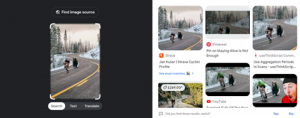

Leave a Reply