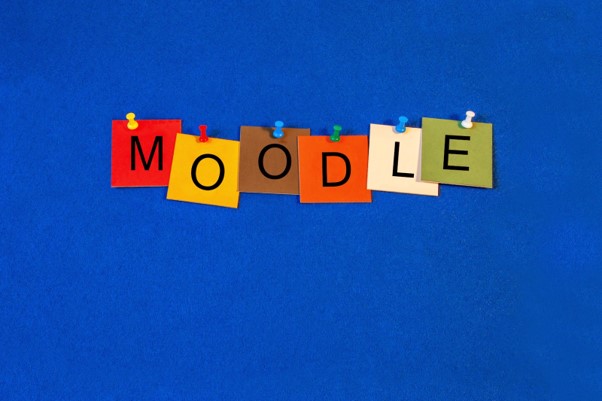
January 2, 2024, by Ben Atkinson
Getting to Know Moodle 4.1
As you will now be aware, we successfully upgraded Moodle to version 4.1 in December 2023. In this post you can find out more about the new version of Moodle, the improvements and new features as well as some links to other posts on specific tools introduced in 4.1.
Enhanced layout
The redesigned course module page reduces the level of information displayed by default to the most relevant. There are pop out menus to the left and right of the screen but as shown below these can be hidden if desired. This creates an increased focus on the content to reduce distractions and provide a much sleeker interface.
The block drawer
The block drawer which used to be located on the right-hand-side of the screen is now hidden. To view just click the side arrow.
The module index
The left sidebar contains a module index, which lists all sections on the page, including the associated activities and resources.
In the past, students would have to scroll down the page to find the area of interest. Now they can jump to the relevant section by using this index.
Improved navigation
Not only is the new Module page visually appealing, but it is also very user-friendly. There are clear headings across the top of the page to support quick navigation to participants, grades and reports. In the ‘More’ tab you will find links to ‘Test your Text’ and online timetables.
Editing
The ‘E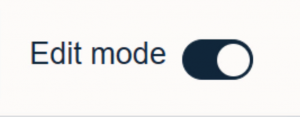 dit’ button has a new look and, although the new design looks sleek and crisp, there is an even better development regarding the functionality of the edit button.
dit’ button has a new look and, although the new design looks sleek and crisp, there is an even better development regarding the functionality of the edit button.
In this new version of Moodle, the editing button remains in view as you scroll down the page. So, no more scrolling back to the top of the page every time you want to make a quick content change. Additionally, the new edit mode button is a toggle switch, it is easier to check at a glance whether editing is switched on or off.
And, it gets even better!
In the old Moodle, to add a new section, you would need to scroll to the bottom of the page to add and then move it to wherever you wanted it to go. Now, in Moodle 4.1, you can add a new section right where you want it to be on the module page.
New features
The Board Activity
Board is a new activity available in the ‘add activity and resources’ section, and it was well received when we demonstrated it at our roadshows.
For those of you who haven’t come across it yet, Board is a collaborative space where students can post ideas, images, YouTube videos and weblinks. Columns are set up on the board, allowing students to contribute individually or as a group.
One popular feature is that the students’ posts are anonymous to each other, which can be great to encourage participation by those less confident with the topic. However, the lecturer can still identify who posted what and when by exporting the submissions into Excel. We have another blog post all about Moodle board, so please take a look if you want to find out more.
Peer Assessment Tool
Another new feature to be included in this upgrade is the Peer Assessment tool. This tool allows academics to run peer assessment tasks in their Moodle module.
The Peer Assessment activity is essentially a group assignment submission combined with peer grading, allowing students to assess each other for their contribution to a group project or for their performance in a group task. They can also, if the function is enabled, assess themselves and their own contribution to the project or task.
To find out more about this activity, please see our blog post Moodle 4.1: Introducing the Peer Assessment Activity.
Other useful resources relating to the Moodle 4.1 upgrade
Moodle 4.1: Introduction for Staff
Moodle 4.1: Introduction for Students
Other exciting features
Find out more about the Moodle Dashboard in this post by Suzanne Wright
Find out more about Moodle Board in this post by Laura Nicholson
Find out more about the Peer Assessment activity in this post by Ben Atkinson
Further Support
Hopefully, you can see why we are so impressed with Moodle 4.1, and we hope your experiences are equally as positive.
We will also be running student support sessions at all campuses in January 2024. The dates are as follows,
Drop in at any of the locations between 11am and 1pm:
- C Floor Corridor, Portland Building, University Park: 16th January, 30th January
- B Floor foyer, Medical School: 15th January, 29th January.
- Student Hub, Sutton Bonington: 17th January, 31st January
- Exchange Building foyer, Jubilee Campus: 18th January, 1st February
If you require any help or support, please email us at learning-technologies@nottingham.ac.uk or ask us anything during our daily digital drop-ins
No comments yet, fill out a comment to be the first

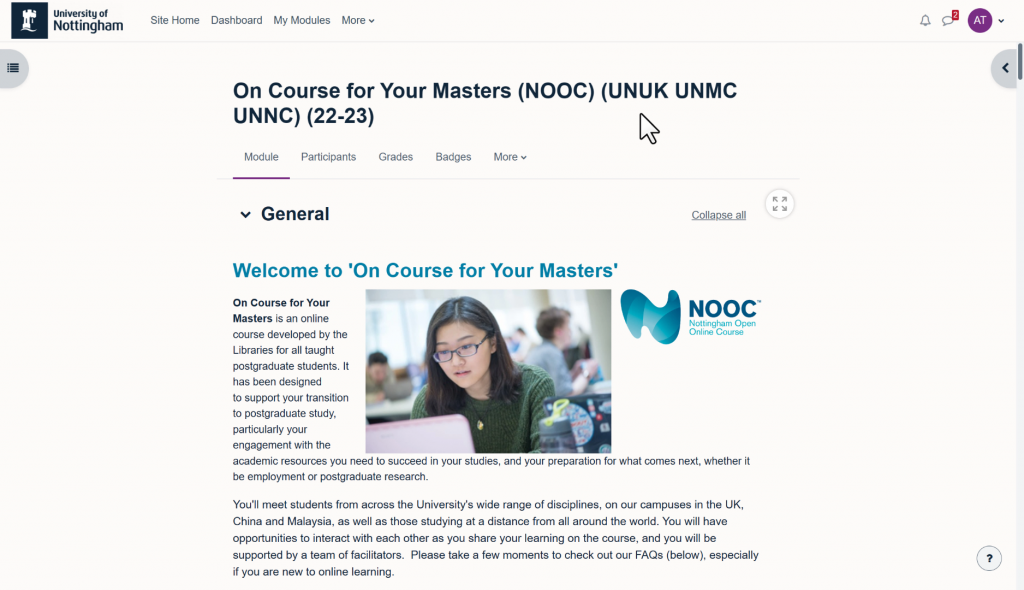
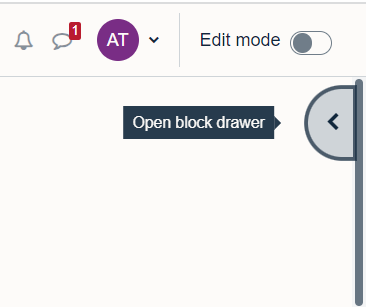
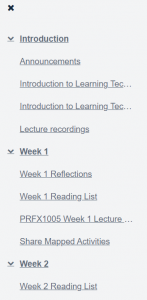
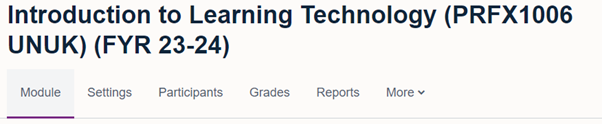
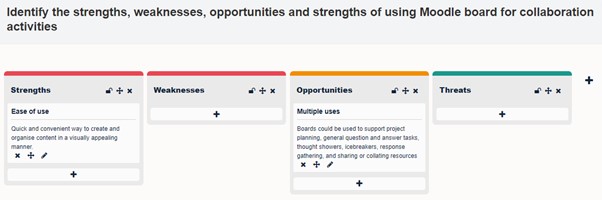
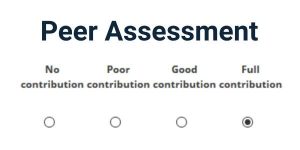
Leave a Reply