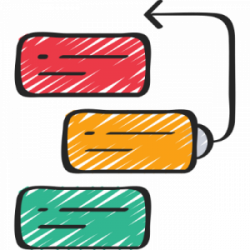
February 20, 2023, by Helen Whitehead
Take a NAP 1: Structure and Navigation
The Nottingham Accessibility Practices — the NAPs — are eight core habits that will help make your teaching materials and publications more accessible — but also more available to all. Having started with The Nottingham Accessibility Practices (NAPs): Overview, we now look at the first habit in more detail. It concerns the way you structure your content.
The first tip is to make sure content is easy to navigate. Learners or readers should quickly be able to recognise important information.
Styles
Secondly, use styles: when writing a text or creating a PowerPoint presentation, it’s always best to use styles to create headings and thus a structure in the document. In documents this is a very powerful tool for creating accessible materials. It can be found under styles in Microsoft Word and other Microsoft Office products. These styles will automatically create navigable headings in documents, which is great for all users.
If you don’t like a heading’s format in Word, you can change it and update the styles. This will ensure that all headings will maintain the same format throughout your document.
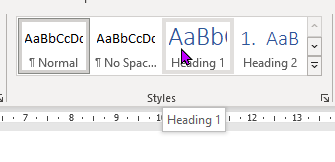
In Moodle too, you can take advantage of the pre-set styles, which co-ordinate with the University’s other theme elements yet can still be adapted if learners need to, such as changing them all to a more easily seen colour, or a larger size throughout with one adjustment to the browser.
Links
Links should not open new windows or tabs as this could cause issues with a lot of assistive technology users and is disruptive to non-visual navigation. If a user wants to open a new tab, they can choose to do so. If it is impossible to avoid opening in a new window or tab, include a warning as part of the link.
Content
It’s part of the “Moodle Everywhere” policy for the minimum use of Moodle for modules that relevant content (such as presentations and handouts) is shared in advance of lectures and seminars. This allows students to prepare. If there is an unusual event, such as a field trip or laboratory day, make sure that you provide information about the location prior to visiting. Providing information in advance will go a long way to addressing some of the concerns and anxieties that students might have.
With any connected reference or reading material, it is important to show the significance of any recommended reading. This can be the simple matter of naming readings necessary to the learnings as ‘core’, those of importance as ‘recommended’, and those of relevance ‘background’. This kind of approach can dramatically reduce the number of student queries too.
We hope you enjoyed your “NAP”! Next time, we’ll be looking in more detail at the text itself.
Follow our “Take a NAP” series to find out more or checkout our Nottingham Accessibility Practices SharePoint site.
More in this series:
The Nottingham Accessibility Practices (NAPs): Overview
“Take a NAP” series on Accessible Practices
With thanks to Chris Ward, Digital Accessibility Consultant
Icons from juicy_fish
No comments yet, fill out a comment to be the first

Leave a Reply