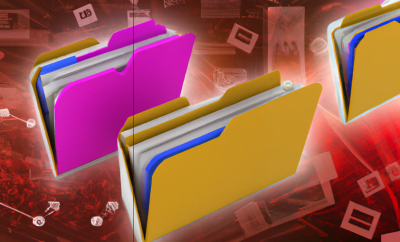
January 17, 2023, by Helen Whitehead
Monitoring student engagement via analytics: the problem with Moodle folders
Files, such as Word documents, can easily be added to Moodle as File resources. Some teachers prefer to upload a number of files into a folder instead of keeping them separate. However, there are generally more advantages to adding the files individually. You can do very much more with individual files that is not possible with files in folders, and there are particular implications for tracking student activity in that there is no log made of students accessing files in folders, while there is much better tracking of the File resources.
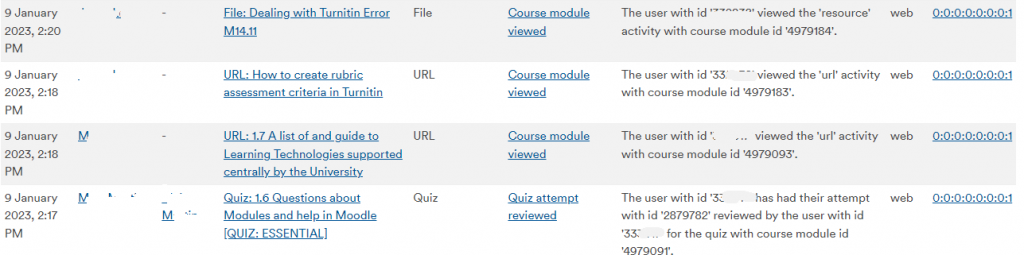
Advantages of File resources
- You can edit the name of any Resource including a File: files in folders keep their filenames.
- Resources, including Files, can have Descriptions/Metadata (which can be displayed on the front page if you wish): files in folders can’t.
- With individual File Resources you can choose to allow embedding, opening or downloading the file (depending on what type of file it is).
- Resources are clearly visible directly on the front page
- You can intersperse File resources on the Moodle page with labels (i.e. text), e.g., for scaffolding of learning.
- Monitoring engagement
- Using a File resource you can track engagement with the file, and see exactly who has accessed it and when.
- You can add completion tracking to a File resource, e.g., to make it appear conditionally once something else has been completed, or to make something else appear conditional on the file being accessed. Of course, you can’t guarantee that a student has actually read a file, but at least you know it’s been clicked on, opened or downloaded.
Disadvantages of folders
- Folders in Moodle can only contain files (not any other kind of resource or activity).
- Folders show alphabetical lists of filenames. This file order in a folder means you cannot re-order the files appropriately.
- With a folder you have a limited choice how you would like the files displayed to the learner (you can allow downloading).
- Individual files cannot have a Description (the whole folder can have one, that appears above the files and if required below the link to the folder on the main Moodle page) Files will be less easy to find in folders. Learners have an extra click to view the contents.
- You cannot intersperse files in folders with labels (i.e. text), e.g., for scaffolding of learning
- Monitoring engagement
- There are no logs of any kind tracking student engagement with one of the files in the folder (i.e. clicking, opening or downloading). You cannot see exactly who has accessed it and when. (You can track whether someone has downloaded the whole folder.)
- You cannot add completion tracking to individual files in folders, e.g., to make them appear conditional on something else being completed, or to make something else appear conditionally. This is possible with individual File Resources.
Advantages of folders
- Use of folders is most appropriate where you are providing a collection of related files to students, e.g., code files or files all relating to a particular assignment.
- The main advantage of folders is to cut down on “clutter” on the Moodle page or because it may appear more organised if files are in folders.
- The whole folder can be made available for students to download in one go.
Layout alternatives to folders:
- You have up to 52 sections, so each collection of files could be in its own Section.
Or in a sub-unit – part of a section, using labels and/or images as headers to separate the sub-units.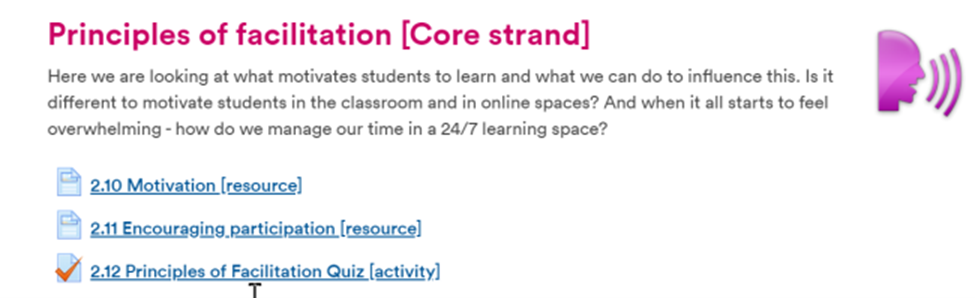
- Use the Collapsed Topics format or One Section Per Page format to make your page look neat and tidy.
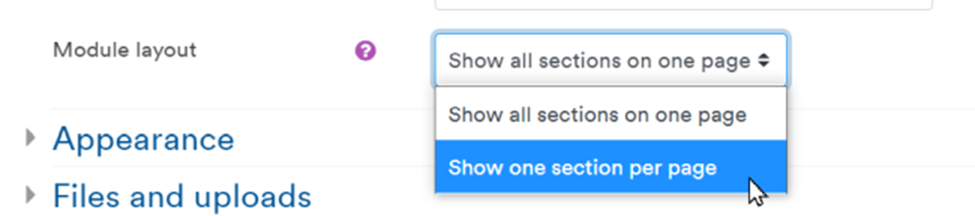
- If there are a number of different files which together make up a learning sequence, consider providing the learning as a Book Resource (easily printable) or a Xerte Toolkit.
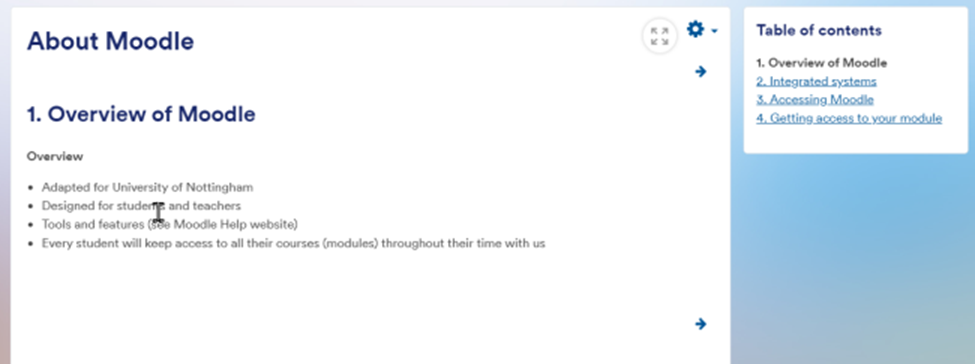
Some of this post is adapted and updated from one we published in January 2022.
No comments yet, fill out a comment to be the first

Leave a Reply