
January 20, 2022, by Helen Whitehead
Anonymous forums in Moodle
We are occasionally asked about how staff can set up anonymous forums in Moodle.
At the time of writing there is no official anonymous forum in Moodle. Moodle is designed to be, like the lecture theatre or seminar room, a safe learning space where students feel comfortable speaking in a community of learners. There are a number of ways to build this type of community in an online space, from introductions, inductions and ice-breakers, to scaffolding learner discussions in forums (Learning Technology offer some training in this). To some extent, rather than allowing students to be anonymous, it is more beneficial to train students to be confident to ask questions – and even to facilitate one another’s asking of questions. This will substantially support their learning. They are likely rarely to be anonymous in the workplace and it’s an employability skill to be confident in putting your view across.
One idea to build this confidence (and to save staff time, incidentally) is to move questions away from private email to the tutor, and into a wider space:
- Put the answers to emailed questions on a forum (in Moodle) so students learn to look there first (they don’t get an email back except to say “Look in Moodle”).
- Facilitate students putting their questions in the forum, or in an FAQ.
- Make the instructions clear, design the activity carefully to promote participation, and encourage posting whenever possible.
- Answer only, and in a timely manner, in the forum/FAQ.
There is, of course, research on the use of both anonymous and named forums (and other participatory tools like audience response, post-it boards and whiteboards, etc.). So we know there are still some occasions where anonymous responses are useful, such as when you aren’t setting up a discussion, just providing a space for limited feedback.
In Moodle you can set up a Database activity in which, while staff can see who have posed questions if they need to, student names can be excluded from view by other students. A Database can alternatively be used with names displayed. You can also use the a Glossary Activity to enable students to add terms/definitions – or use for FAQ type questions – and the editing teacher can edit (e.g. add Answers which all can see). Again, names may or may not be displayed to students. If you would like to try any of these please contact Learning Technologies and we can point you at some examples.
Example of a Database resource used for anonymous questions
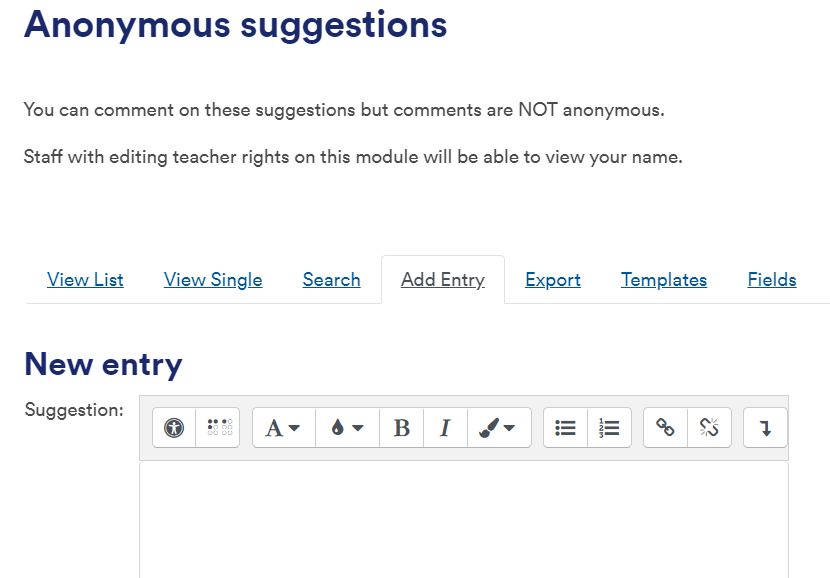
Example of a Glossary resource used for anonymous FAQ
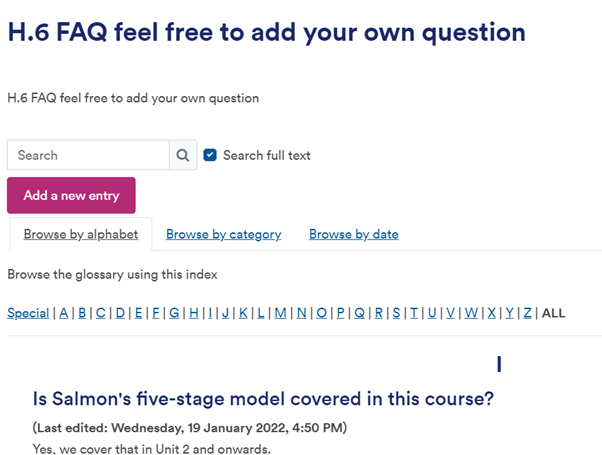
You can also use Microsoft Forms to allow students to submit anonymous feedback. To display results back to students, however, you would normally need to create a summary resource of some kind manually in Moodle.
One genuinely anonymous activity in Moodle is Feedback. However, although the results are visible to staff, individuals’ answers cannot be made visible to other students. It’s a questionnaire which can compile responses for you, and which can be set up to be completely anonymous even to users with the highest level of permissions in Moodle. Again, to share the answers with learners you would need to copy and paste them into a visible activity or resource.
The Learning Technology Team have also looked at various Moodle plugins which allow anonymous forums or questions: however, such plugins are often not appropriate in our Moodle installation – it’s one of the largest in the world, which brings its own issues. For example, many of the advertised solutions use one single Anonymous account for all anonymous posts. In a University the size of ours (we currently have at least 107,000 active users), the number of people using it would soon crash a single account! We are still looking at possibilities and hope to have more options in the future.
There are alternative external third-party tools of various kinds which are a replacement for forums and/or allow students to post anonymously. There are pitfalls with such anonymity, unfortunately, including EDI implications (see, e.g., Response to hate crime). However, it also isn’t ideal to expect students to create an account on an outside third party site – to require them to do so has implications for GDPR. Also, even if third-party integrations are offered with Moodle, they often don’t offer much more than the existing forums, Moodle tools, or Microsoft tools, except for the anonymous possibility. Where students can respond in a third-party tool without logging in, it should be borne in mind that:
- posts on external websites are not kept on University systems for later review and record-keeping.
- such websites and services can disappear at any time (we are speaking from bitter experience!) taking your data with them.
- they may not be usable in other countries from where our global community of students access our resources.
- it is your responsibility to ensure that the systems are GDPR-compliant and secure.
It’s often said that if the online service is free then you are the currency: paying for it with your own personal data. If we are using such services with students, then do we really have the right to “pay” with their data, even if it’s anonymous?
No comments yet, fill out a comment to be the first

Leave a Reply