
August 21, 2017, by Chris Finch
Changes to Windows logon in lecture theatres and teaching rooms
Windows 10 upgrade 2017
This summer, Information Services is undertaking a programme of work to upgrade lecture theatre and teaching room PCs to Windows 10. As part of this upgrade, a new method of logging into lectern PCs will be implemented from 15 August 2017. This will apply to existing Windows 7 lectern PCs whilst we upgrade them to Windows 10.
From Tuesday 15 August, staff and students will notice the removal of automatic logon at lectern PCs, which is unsupported in Windows 10. All staff and students should logon by using their University username and password. This will give full access to resources such as specific UoN Software applications and shared, research and home drives.
Visitor login
Visitors who have not been provided with an associate account can logon to lectern PCs by following the instructions presented at the login screen.
Read here for further information regarding the upgrade to Windows 10 in open access areas and additional changes to software in lecture theatres and teaching rooms.
If you have any questions, or require any support, please contact the IT Service Desk or your local Campus IT support team.
No comments yet, fill out a comment to be the first

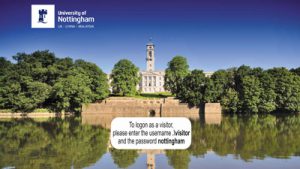
Leave a Reply