The UoN Learning Technology Blog has moved!
October 14, 2025
We’ve got a new home! You can now find the University of Nottingham Learning Technology blog at: Learning Technology – A University of Nottingham Blog
Look Back at the Digital Accessibility Conference 2025
June 30, 2025
The University of Nottingham recently hosted the 2025 Digital Accessibility Conference. We were delighted to run the third international digital accessibility conference again in 2025! This event is now firmly established in the digital accessibility calendar, and has been very well received. The event has grown significantly: surpassing our wildest expectations, we welcomed over 300 …
Summer of Mahara
June 23, 2025
A big thank you to our guest author, Claire Storr – Learning Technology Consultant for Placements, for this week’s post on Mahara e-portfolios. This summer, we are celebrating all things Mahara with the Summer of Mahara. Throughout July and August, there will be a series of events for current and potential Mahara users to get …
Copyright. Are you on the right side of the law?
June 16, 2025
A big thank you to our guest author, Simon Barnett—Video Production Support Officer on the Learning Content Team—for offering some excellent advice on how to stay compliant with copyright regulations. As we reach the final stretch of the academic year, now is a great time to begin reviewing the content of your teaching materials, particularly …
Digital Accessibility Conference 2025 – Register to Attend
June 9, 2025
DigAcc25, the third international Digital Accessibility Conference hosted by the University of Nottingham, returns on 25th June 2025 as a major event in the digital accessibility calendar. Building on the success of previous years-with over 300 delegates attending in 2023 and 880 registrations in 2024-DigAcc25 is expected to be the largest and most impactful yet, …
Beyond the Basics: The Hidden Mechanics of Digital Media Accessibility
June 2, 2025
A big thank you to our guest author, Joe Bell, Video Production Support Officer with the Learning Content Team, for sharing his expert insights on creating accessible digital media. 1.1 Introduction In 2023, the University of Nottingham (UoN) embarked on a program of work to enhance capabilities around accessibility, including the implementation of integrated accessibility …
Curriculum Mapping for Enhanced Learning. The Untapped Potential in Higher Education
April 28, 2025
Guest post: Nigel Owen, Associate Director of Learning Technology Curriculum maps have evolved significantly from their origins as a documentation tool providing a diagrammatic overview of curriculum design and supporting accreditation by Professional, Statutory, and Regulatory Bodies (PSRB). What began as a method to demonstrate programme alignment with professional standards and see the horizontal and …
Visual journals and sustainability; fostering critical thinking and personal connection
April 14, 2025
Visual journals Visual journalling is a learning strategy that promotes critical thinking by encouraging students to engage with new concepts in experimental ways. It combines imagery and text, allowing students to reflect on their learning using multiple mediums, which in turn enhances the learning process. The approach aligns well with pedagogical principles of engagement, supporting …
Digital Accessibility Conference DigAcc25! – Call for papers
April 7, 2025
We are delighted to announce the third international Digital Accessibility Conference, which is happening in June 25th, 2025! This event has become a key date in the digital accessibility calendar and has been very well received. DigAcc25 will be an online, distributed conference, bringing together practitioners from across the sector and beyond. You can help …
The iTeach Podcast Live: Teaching and Learning Conference 2025
March 28, 2025
The 2025 Teaching and Learning Conference takes place on Wednesday 16 April 2025 (Online) – Thursday 17 April 2025 (Hybrid) and you can register to attend. There will be a number of great papers across the two day conference presented by Learning Technology colleagues, but we wanted to draw your attention to a special live …






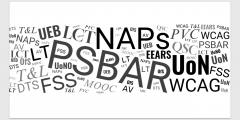


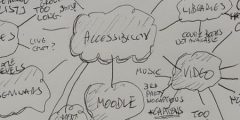


Recent Comments