September 18, 2024, by Laura Nicholson
Moodle 4.3: Enhanced Features and Improved Usability
Since the last academic term, Moodle has been upgraded to version 4.3. While there are no major changes, this new version includes several usability enhancements, making certain features more accessible within your module site. Below, we have highlighted some of the key features introduced in Moodle 4.3.
Additionally, based on feedback from students and staff regarding the December 2023 Moodle upgrade, you will note that there have been some minor style adjustments to improve the visual distinction of topics on your Moodle modules.
Introducing the Collapse all and Expand all options in the Module Index
The new module index in your Moodle page can now be collapsed using the ‘Collapse All’ button at the top of the menu.
Return to where you were
When you go to a sub-page and hit the back button on your browser, Moodle now remembers where you were and takes you back to that spot on the page.
Smaller icons
The size of the activity icons in Moodle 4.3 have been reduced, this will improve the look and feel of the site and help reduce the long scroll on some Moodle sites.
Labels have titles and appear on the menu
When adding labels, you now have the option to include titles, which will appear in the new left-hand navigation menu. This feature enhances navigation on your Moodle site, allowing users to click on the title and be taken directly to the content within the module.
Just add an appropriate title
This then appears as a title in the left-hand column
Click on the title and you will be taken to the content in the module
Clearer topics
We have listened to your feedback and added some clearer definition of topics on your Moodle site so that it is easier to see where you are and where one topic ends and the next begins.
Set Availability from the item
With ‘Edit mode’ switched on, you can now set the availability and visibility of your content by clicking the three dots to the right of the activity or resource.
You can also change the visibility by clicking the drop-down arrow on the ‘Hidden from students’ sign.
Card options for key features
A new drop-down menu provides options for access restrictions, including show more/less and edit links for quick access to activity completion and restriction settings.
Quick access to group settings
The new version of Moodle enhances visibility for group work, with group icons appearing when teachers hover over activities that support groups. Group mode provides quick access to group mode settings.
Moodle 4.3 overview
We also have a screencast taking you through the new features of Moodle 4.3, which is well worth a watch!
No comments yet, fill out a comment to be the first

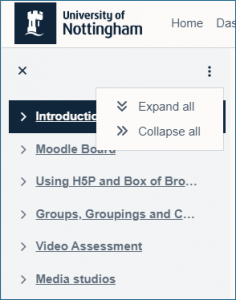
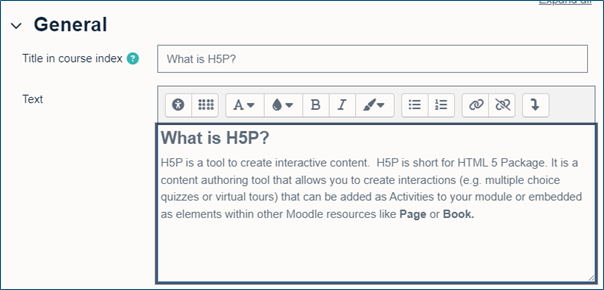
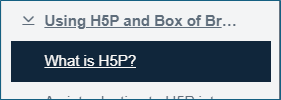
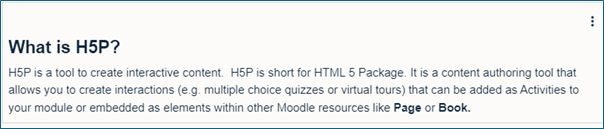
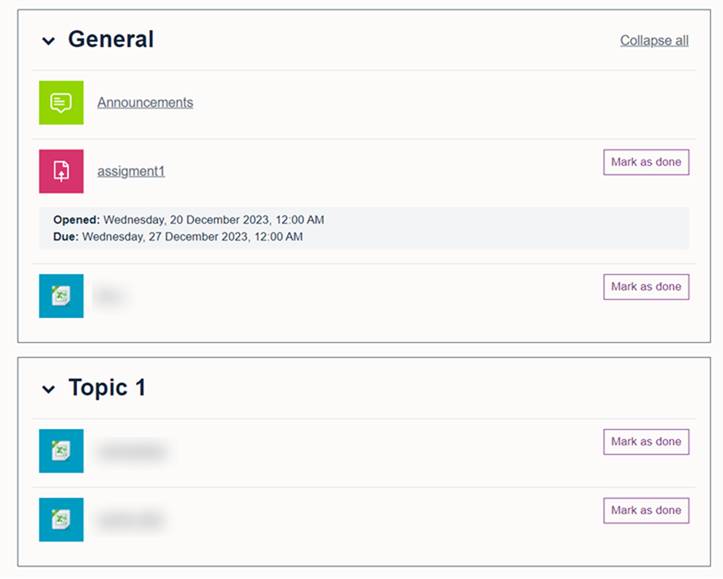
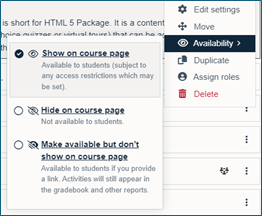
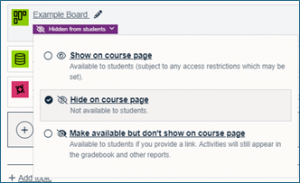
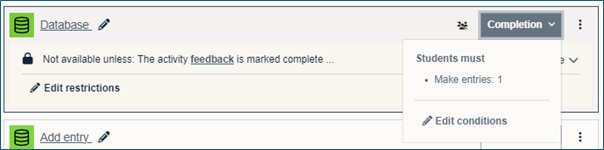
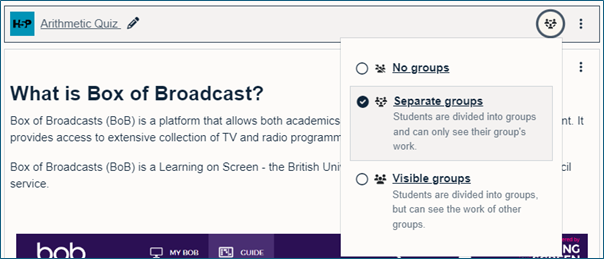
Leave a Reply