December 16, 2024, by Laura Nicholson
Xerte Conference Reflections: Educational Escape Rooms, AI creations, and Xerte with Augmented Reality
(Estimated reading time: just under 4 minutes)
As promised, here is the second installment of my reflections from the Xerte conference I attended last month. In this post, I discuss a fascinating presentation on using Xerte to create escape rooms. I reflect on my own presentation at the conference, which involved combining augmented reality and Xerte. (Previous Xerte conference reflections from last week’s blog post)
Talk 3: The process of creating an educational escape room using 360 images built with AI.
Pelle Hoek and Alex Nasev’s presentation on escape rooms was one I instantly scheduled to attend, as I know firsthand that Xerte provides some unique opportunities here. For a start, Xerte provides a solid platform for organising all the escape room material. The pages can be set up to represent different locations within the escape room, and the platform supports 360 images, images with hotspots, interactive videos, and the ability to lock pages until an access code is entered. These features offer numerous opportunities to create something truly immersive and engaging.
Creating the escape room
Pelle demonstrated two examples and explained the design process behind the creation. This involved setting up learning goals and objectives, writing the storyline, sourcing all the media and resources, and incorporating the interactive activities. From my own experience, I can attest that setting up an escape room takes some time, but once it is done, it can be reused again and again, making the initial time investment very worthwhile.
Using AI to generate 360 images
One aspect I hadn’t tried before was using AI to generate 360 images, which Alek Nasev demonstrated very effectively. He admitted this was not always straightforward, despite it being a fairly simple process. He broke this down into three parts: writing the prompt, upscaling the image, and adding the metadata. Alek emphasised the importance of carefully scaling up to ensure the quality remains high when you zoom in and out of the 360 image. For the image creation, Alek discussed his experiences with Midjourney and ChatGpt Premium. In relation to the scaling up, he used Upscayl and imgonline.com. It’s always useful when others share the tools they use, as it gives us all a chance to start experimenting with something that has already been tried and tested. Indeed, as soon as today’s blog post is complete, I will be off to create some 360 AI images for myself!
Talk 4: Augmented Reality and Xerte: Keeping the subject experts in control of the AR experiences
I have a love for augmented reality (AR) and a determination to showcase the benefits of AR to all who will listen. AR grabs me more than VR because it provides immersive experiences without sacrificing the ability to collaborate with others, as you can still see and speak with those around you. For this project, I drew heavily on my past experience as a lecturer. This made me consider that one reason for the limited use of AR in education might be the restricted control lecturers have over the content.
Project outline
Technical experts are largely responsible for creating the AR materials and for any later updates to the material or scene. Personally, I would have found this off-putting when I was lecturing because I was always making tweaks and additions to my teaching resources. If someone else had created an AR resource for me, then I would have felt a bit stuck with what was there content-wise and more than likely quickly tire of using it. So, I tried to find a way to get the best of both worlds with AR because its application in many scenarios, particularly veterinary medicine, is immense. To be able to use an AR-generated animal instead of a live one and to be able to simulate disease and injury is extremely beneficial in helping students learn about diagnosis, not to mention being far more ethical than using a live animal.
The AR prototype
For my AR prototype, I storyboarded an AR scene to show the different types of learning activities that could take place with AR using the topic of equine physiology. I then set to work to think about how I could give lecturers more control over the resource. My initial thought was to use AR software that didn’t require coding skills, which is why I created everything using Adobe Aero. My thinking was that lecturers could use this to make their own AR experiences, but this was still a bit niche and a high level of technical expertise was still required. So, then I thought how else I could give lecturers more control if it wasn’t through the AR software itself, and that’s when I opted to incorporate Xerte pages into the scene.
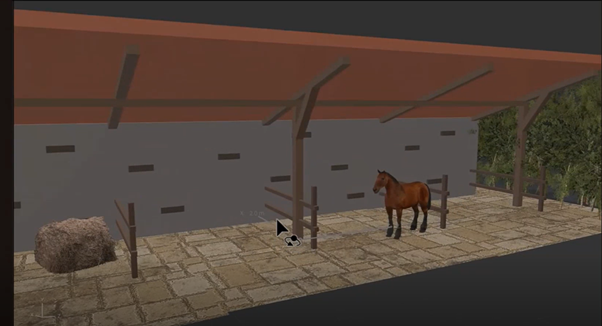
The basic AR scene, which was created using a combination of Blender and Adobe Aero. The screenshot is taken from my Xerte presentation, available on the Xerte conference website.
How was Xerte incorporated into the AR scene?
The AR scenes are all filled with interactive hotspots that, when clicked, take the user to a stand-alone Xerte page. This could be a quiz, a 3D model, a bit of extra text, or even a 360 image. The benefit here was that because the main content was all stored in Xerte pages, this provided the lecturer with the ability to write and constantly update all the content. In terms of design, the Xerte pages were all made as standalone pages, and each had their own URL. I then embedded the specific URLs into the AR scene, where each hotspot was to take the user to the appropriate Xerte resource. They could then close the Xerte page and return to the AR scene.
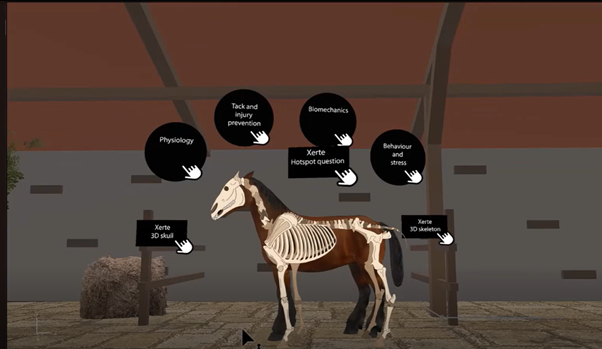
A scene from the AR resource that is projected into the user’s space through an iPad. The labels are interactive and, when pressed, will reveal a task or Xerte page.
My thinking was that someone with slightly more technical ability could create the general AR scene, leaving the rest in the lecturer’s control. Additionally, using Xerte in AR scenes helps address the challenges AR poses in terms of accessibility because much of the content is then available in an alternative format. My work is still in the prototype stage, and I have many ideas to develop it moving forward, but it is a solid start to my quest to create accessible and engaging AR experiences for education. ‘Watch this space’ as they say!
To conclude
This brings me to the end of my reflections on this year’s conference. It’s a shame to wrap up now, as there were so many more innovative ideas and contributions from all over the world. If you find yourself with a spare 20 minutes, do dip in and listen to some of the recordings—they’re sure to trigger that creative streak in you!
Other talks at the Xerte conference – all well worth a listen!
All presenters were happy for their talks to be recorded, so you can listen to any of those discussed above and many more by heading over to the Xerte24 Online Conference website. (Videos available to UoN MediaSpace account holders.)
Other conference presentations available
- Welcome and Xerte Project update
- Creating space for inclusivity: neurodivergent doctors and students
- Learning new words for your profession with a new Xerte template
- Xerte + 3D Vista = Interactive Desktop VR Experiences
- Using Xerte for interactive tutorials to teach numerical methods for engineers
- Empowering calculus education for sports sciences with Xerte and AI: A faster collaborative OER approach
- Dutch Xerte Community
- Using Xerte to create an interactive, self-guided building tour in an undergraduate architecture technology course
- Adding single XOT pages to Canvas pages, your website, or your Bootstrap project
- Self-reflection tool Digisnap for teacher education students
- Building a custom Xerte template: A journey of innovation and adoption at Cardiff University
- The process of creating an educational escape room using a 360 image built with AI
- Augmented reality and Xerte: Keeping the subject experts in control of the AR experiences
- Learning analytics and Xerte at the University of Twente
- Unlock the power of scenarios in Xerte: A practical guide
- Using Xerte projects as an assessment tool in online language learning
- AI and Xerte: Exploring the possibilities together
- The Xerte UI project—how would you like your workspace to look in the future? a demo and discussion
- Launching Xerte 3.13 and conference reflections
No comments yet, fill out a comment to be the first


Leave a Reply