
January 31, 2020, by Chris Finch
Scan to OneDrive coming soon *update*
As part of the ongoing updates to the University Print Service, we are pleased to announce a new app “Scan UoN to OneDrive” is coming soon (from Monday 17 February) to printers around the University. The new scan app will start to replace the current Workflow Scanning (Scan to Home) app which scans to users Home (Z Drive).
The new app will scan to users University OneDrive under a folder called ‘My Scans’. Guidance for using the app is available to view here (PDF).
Scan to UoN OneDrive Icon
*Update* The new “Scan to UoN OneDrive” app will be deployed from Monday 17 February 2020. As part of the deployment, users may see a message saying:
“Device has been registered and will be activated shortly. No action needed, please try again later.”
This is expected and part of setting up the new app on printers, there is no action and the app will be fully available shortly after deployment starts.
Please be aware that not all printers are compatible with the new Scan to UoN OneDrive app and as a result scan to email will be the only option. A full list of printers that will not get the new app can be viewed here (Office 365 login required). Older printers that are not compatible are scheduled to be replaced as part of the printer upgrades between February and May 2020.
In addition to the new scanning app, Xerox are also updating the software (firmware) on some printers and as a result, the Scan to Email app will have a newer look (as shown below) and name changed to just “Email”.
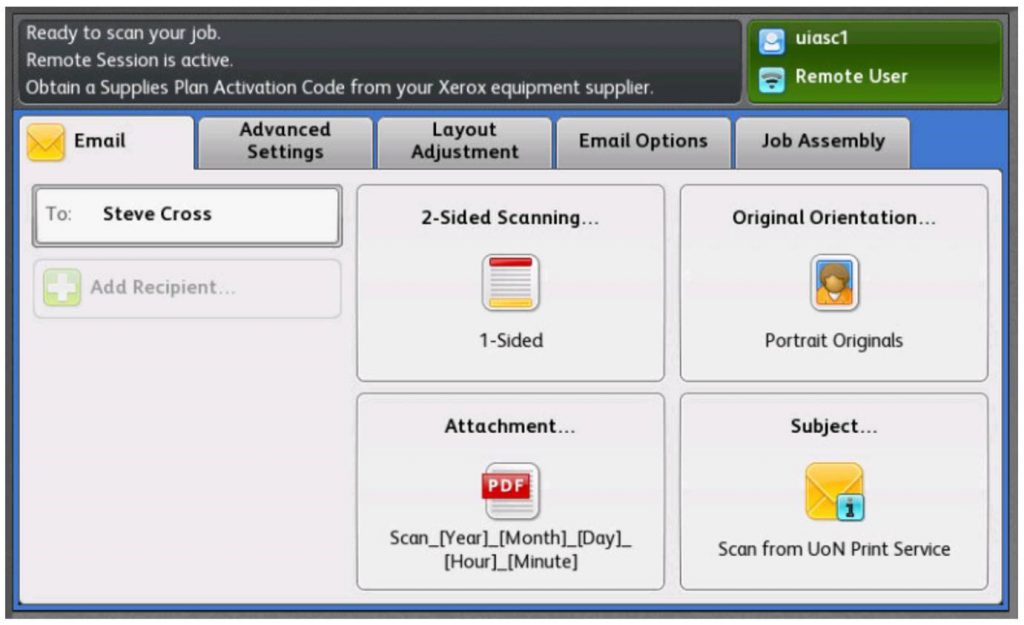
Updated Scan to Email interface
No comments yet, fill out a comment to be the first

Leave a Reply