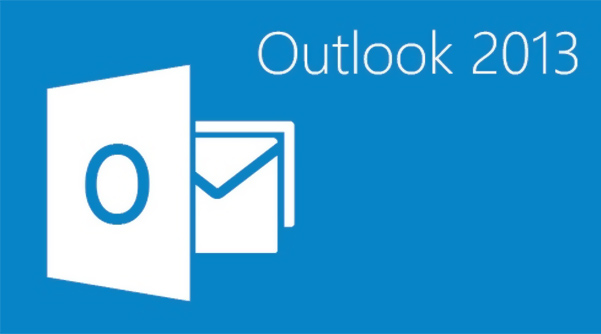
April 6, 2016, by Aleisha Turner
Outlook 2013 for Staff and PG Researchers
Last month we announced that staff and PGR email will be moving to the Office 365 email platform starting in April. The first step on this journey is to upgrade our Outlook 2010 desktop application to Outlook 2013. This will only affect staff and PG researchers who have a university issued desktop PC or laptop. We will be in touch with users directly in the coming weeks with instructions on how to perform the upgrade.
While no direct action is required at this time, we recommend that you perform a couple of housekeeping tasks to reduce the time it takes for the upgrade to run. We suggest cleaning up your “Deleted Items” and “Sent Items” folders by deleting unneeded messages that are more than six months old.
Once the upgrade to Outlook 2013 is complete, we will begin the process of migrating to Office 365 for email. If you are already using Outlook 2016 you will not need to move to Outlook 2013.
Below is a sneak peak of how your Inbox will look in Outlook 2013.
No comments yet, fill out a comment to be the first

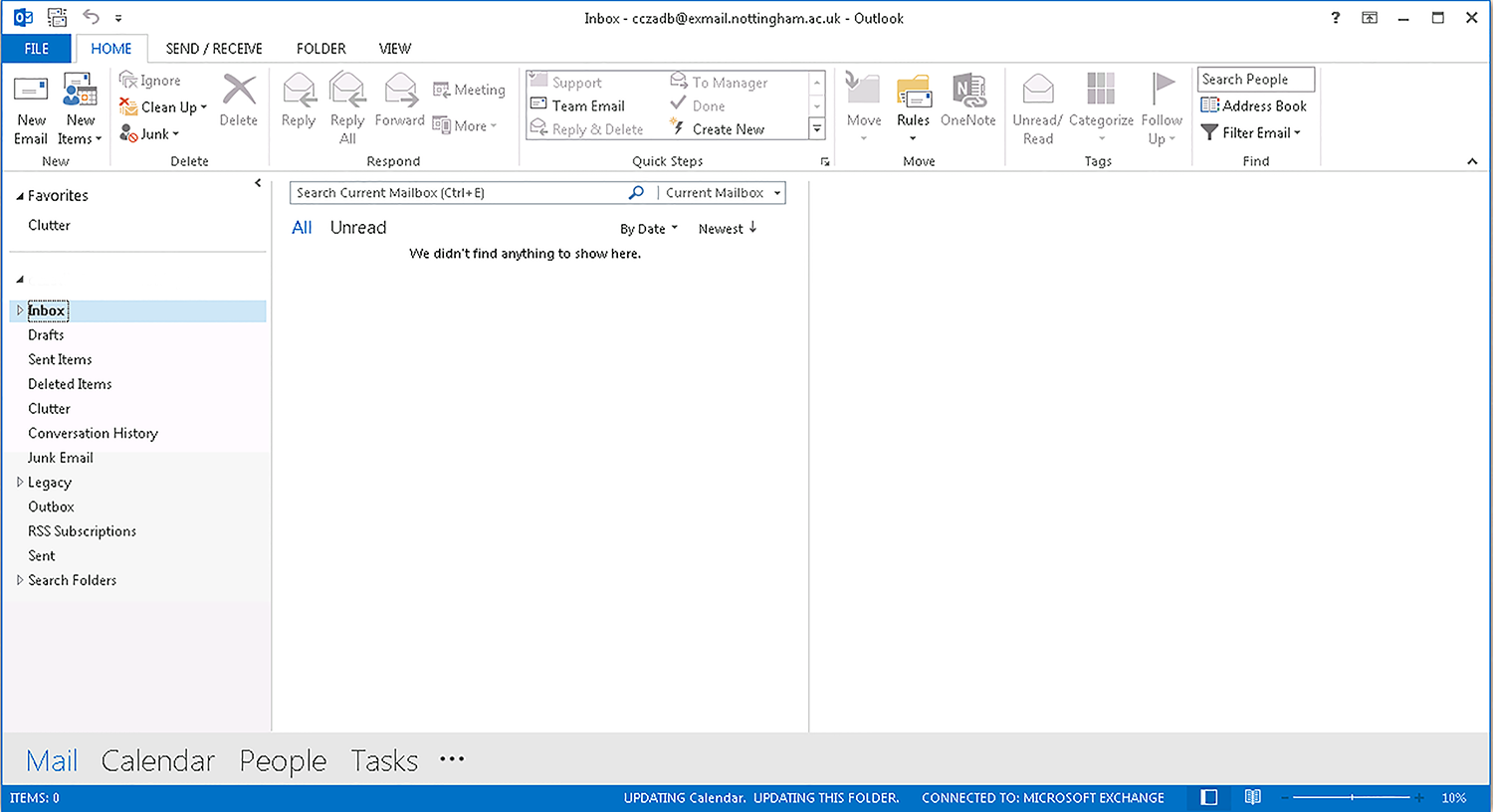
Leave a Reply