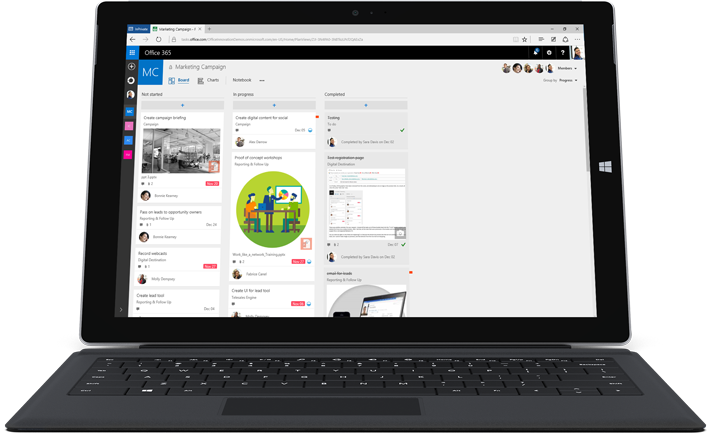
May 16, 2017, by Sharon Caine
UoN Office 365 – Team Planning tools
This is the second in our series of blogs looking at how UoN staff can best use the range of 0ffice 365 tools in our University workplace. Today’s blog focusses upon how Christine Wilkinson from the Leadership and Management team in HR based at Kings Meadow Campus got started in Office 365 by using ‘Planner’ to organise her workload and group tasks.
How the Leadership and Management team have been using Office 365 planning tools
As an Office 365 early adopter, Christine was keen to get up and running quickly using the new tools within her team environment.
After familiarising herself with all the online applications, Christine found that ‘Planner’ was the tool that made an immediate impact on working practices. Christine commented, ‘as a visual learner, I found that the layout of Planner and its ability to create buckets and cards was really helpful, as well as the ability to see tasks in a chart view and order by due-date’. Christine further commented that Planner was able to combine all previous ways of recording tasks into one tool, ‘the result of me using Planner, after less than a month, is that it’s changed how I organise and track my workload much more easily than I did before. Using an online tool enables me to access information quickly, wherever I am and provides real-time updates’.
Lessons Learned – ‘be patient’
Christine’s advice to other colleagues trying Office 365 tools is to ‘start small, get used to the new tools bit by bit and chunk them down until you get used to them’. Christine also commented that using Office 365 is different to the client versions, but the benefit of logging in via any device at any location outweighs any little niggles. Christine finalised, ‘in the future I’m hoping to create and share a project Group with colleagues across the University; it makes so much sense to have all tasks in one place for us to all access quickly and easily’.
Office 365 Planner – try it today. Connect, communicate, plan and collaborate with colleagues across our global University
How to find out more:
- View our short presentation on the features and applications offered by Office 365
- View our workspace customer guide to see how you can get started with Planner
- Contact IS if you’d like us to come and discuss further how Office 365 tools could help transform ways of working in your School/ Department
No comments yet, fill out a comment to be the first



Leave a Reply