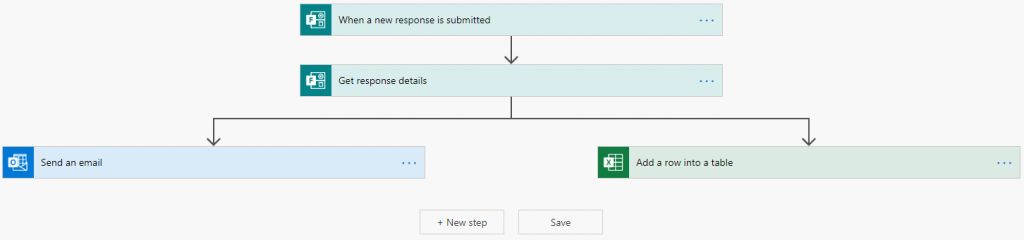August 4, 2020, by Ben Bedwell
How prototyping helps us move ideas off the drawing-board
This post describes how Digital Research uses Microsoft 365 tools like Power Automate to prototype future services, in collaboration with researchers.
The Digital Research Specialists are often relied upon to bring researchers into the process of developing new digital services. Sometimes – when a service doesn’t exist yet – we also build our own “rapid prototypes” to quickly explore an idea. Rapid prototyping might involve turning ideas into paper mock-ups or building a functional prototype: a technology built quickly and just robustly enough to test (thought not to use in the long term).
A tool that we use to create functional prototypes is Power Automate (previously called Flow). All researchers have access to Power Automate. You should be able to find it by navigating to https://office.com (and logging in with your UoN credentials), or browsing straight to https://flow.microsoft.com/. Power Automate provides a web-based environment for creating automated “flows”, using a combination of “connectors” (data sources, such as a OneDrive folder, an email in-box or a Form) and “actions” (processes applied to data found at a connector).
A simple flow in the Power Automate editor: this flow automatically saves a survey response into a spreadsheet and emails a customised response to the survey lead
You could imagine a lot of mundane research processes that you could automate, from reacting to participant interactions to sorting and analysing images. We use it because you can very quickly put together a workflow that a software developer could later re-create, should it turn out to have value.
Prototyping new features for ATS
As we involved more researchers in testing the Automated Transcription Service (ATS), cases emerged of users needing to go beyond the basic capability offered by the service. Rapid prototyping now means that we’re be in a better position to define development work later, if and when the funding becomes available to implement new features.
Example 1: captioning media
Michael Timmins (Web and Digital Officer for the Faculty of Arts) joined our ATS early access cohort in search of a tool to automatically produce subtitles for research videos for his Faculty’s social media. This will soon be an accessibility requirement. Michael quickly confirmed that ATS produced accurate transcripts, but not in a useful format. Subtitles come in a text file just like transcripts from ATS, but timestamps, speech and line numbers have to be organised in a particular way to be recognised by media player software. Michael could do this manually, but it would be time-consuming. Power Automate has a range of built-in text processing functions, so we set ourselves the challenge of creating a “flow” that took in an ATS transcript from OneDrive, rearranged the contents just like a subtitle file, then output the contents into a subtitle file in OneDrive.
Power Automate allows you to share a copy of your flows with other people in your organisation, so we gave Michael a copy of the finished prototype. He then connected his copy to a folder in his OneDrive, dropped some ATS transcripts in and confirmed that the subtitle files automatically produced by the prototype a few minutes later were valid. You can hear more from Michael on the impact this functionality could make in our recent Digital Research webinar.
Example 2: dictating structured data
Sina Fischer, holder of a Nottingham Research Fellowship, conducts research into the interplay between the environment, plant genetics and plant performance. Much of this work involves conducting experiments in the lab, where arrays of measurements are taken and recorded. To reduce the chance of contamination, Sina and other lab workers do not bring laptops or tablets into the lab to record measurements. These are recorded rather on paper or by voice recorder, and later digitised. Sina heard about ATS at a recent Digital Research-Nottingham Fellows workshop, and highlighted the time she could save with new forms of “hands-free” data entry, but only if a service produced data tables (e.g. to analyse in Excel, R, Matlab, etc.), not transcripts.
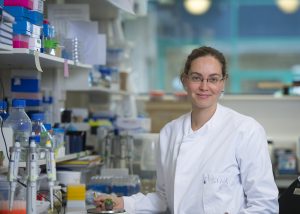
Sina working as part of the Future Foods Beacon
We are now working with Sina to build a Power Automate flow that will recognise her voice as she reads out structured data and produce a digital spreadsheet. In our first iteration, Sina used her phone to record herself speaking arrays of results, saying the word “comma” to differentiate between results and “break” to move on to a new line of results. Sina uses ATS to turn this audio into text, then our prototype converts the text into a simple comma-separated-values format (CSV). Software like Excel or R easily understand this type of structured data, meaning that Sina may soon be able to say good-bye to the process of manually typing up her results.
An important aspect of both examples is that they generalise to other researchers. With an increasing emphasis on turning research into impact, many researchers will be looking to produce rich, accessible media that explain their research. Like Michael, they could improve this media with good captions. By taking the rudimentary approach of turning spoken “commas” and “breaks” into CSV, our second prototype is not specific to Sina’s research. There are many researchers who could benefit from digitally recording structured data in situations where their hands are occupied or they can’t use a tablet or laptop.
If you are interested in using UoN’s Automated Transcription Service or any other Digital Research service in a new way or for an “unintended” purpose, please get in touch with one of the Digital Research Specialists – we might be able to work with you to prototype an exciting new service.
Sorry, comments are closed!