
December 9, 2021, by Emma
Top tips on preparing for your assessments
Do you have an assessment coming up? In this blog, we share some of our top tips for getting organised, when and where to study, study strategies, and where to find support online.
Getting organised
Planning helps you to get more out of your studies. Organise your study periods to break revision down into small chunks that include regular breaks. Organise your notes and materials so you can retrieve the information you need easily.
Here are some examples of programs and methods you could try:
Organising your time
|
Organising your notes
|
When and where to study
Find a comfortable, well-lit place to study that is free from distraction and that you associate with working and thinking.
Consider the environments that work best for you for the type of studying you are doing, and create a study space that supports your senses. Are you working in a group or by yourself? Do you need it to be quiet or do you prefer background noise? Do you like to study to music?
Do you like a window seat with a view or do you prefer less distraction? What facilities do you need nearby? Do you need access to assistive technology?
It is also worth considering the time of day that works best for you. Are you a morning person or do you work best late at night?
There is a wide range of study space available at the university:
- in our libraries
- computer rooms
- additional spaces around campus.
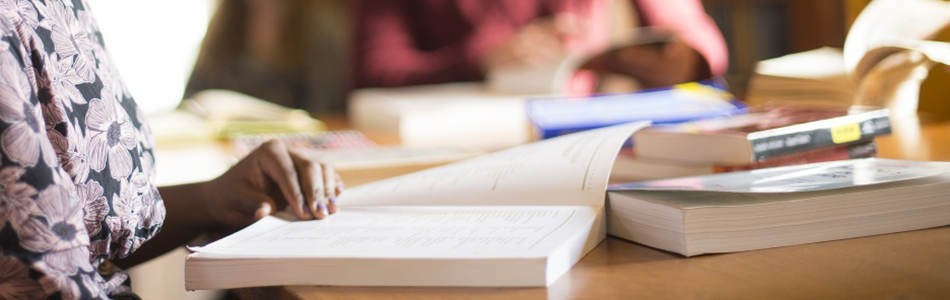
Study strategies
These are methods to make your study periods more active and intense, and therefore more effective. This could be by engaging your memory, or getting creative and putting concepts into your own words. They often combine different ways of learning, such as reading and writing with speaking and listening, or with visuals like drawings and concept maps.
Join your Faculty’s Student Academic Skills Moodle for more study tips as well as webinars and resources.
Dual coding
If you are revising for in-person exams and need to revise and retain information, try making use of dual coding. This means making use of both words and visuals to help you review information when you are studying.
It doesn’t matter if you think you ‘can’t draw’, you don’t have to be a great artist! Here are a few ways you can make use of dual coding.
- Timelines
- Diagrams
- Mind-mapping
Be the lecturer
Explain the material you are studying out loud to a friend or make a recording of yourself.
Explain the big ideas and concepts in your own words and using your own analogies. Explain how to solve problems by breaking them down into their steps and explaining how each step works.
This will test your own deeper understanding of the material, and by speaking out loud you engage auditory learning.
Take notes from memory
Instead of taking notes as you read the material, try reading a section then summarising what you have read from memory.
This is a more active form of studying and engages your recall, which increases your chances of retaining the information. It can also help gauge how much of a subject you are taking in. Take a look at the SQ3R guide for more on how to survey, question, read, recall and review your revision material.
Set yourself tests and quizzes
This can be a great way to check-in and test the information you’ve learned. You can do this by writing out full answers in essay form (find essay structure tips on our Moodle pages) or you can make flashcards.
Stick to one question on each card, with the answer on the other side. The more simply you present the information, the more effectively you’ll remember it.
Pomodoro technique
The pomodoro technique is a way to organize your time while studying to maintain focus. You split your study period into four lots of 25 minutes of study, followed by a five minute break. After the four cycles you then take a longer break of at least half an hour.
Join the Student Academic Skills team to try using this technique with Study with us online every Wednesday from 11am-1pm.

Find support online
There is a wide range of resources and advice available on the university’s web pages:
Support and guidance
- Libraries support for your studies
- Assessment and examinations
- Healthy U – Managing exams and revision timetable
- Studying effectively – practical tips for revising for exams
Study Tools
- Student Academic Skills – Moodle
- HealthyU exams toolkit
- Exams checklist and past papers
- Turnitin - Test your Text
- Library subject guides
Where to find help
- Libraries help and support
- Libraries events calendar
- Libraries online training and induction sessions
- Support and Wellbeing Service
No comments yet, fill out a comment to be the first


Leave a Reply