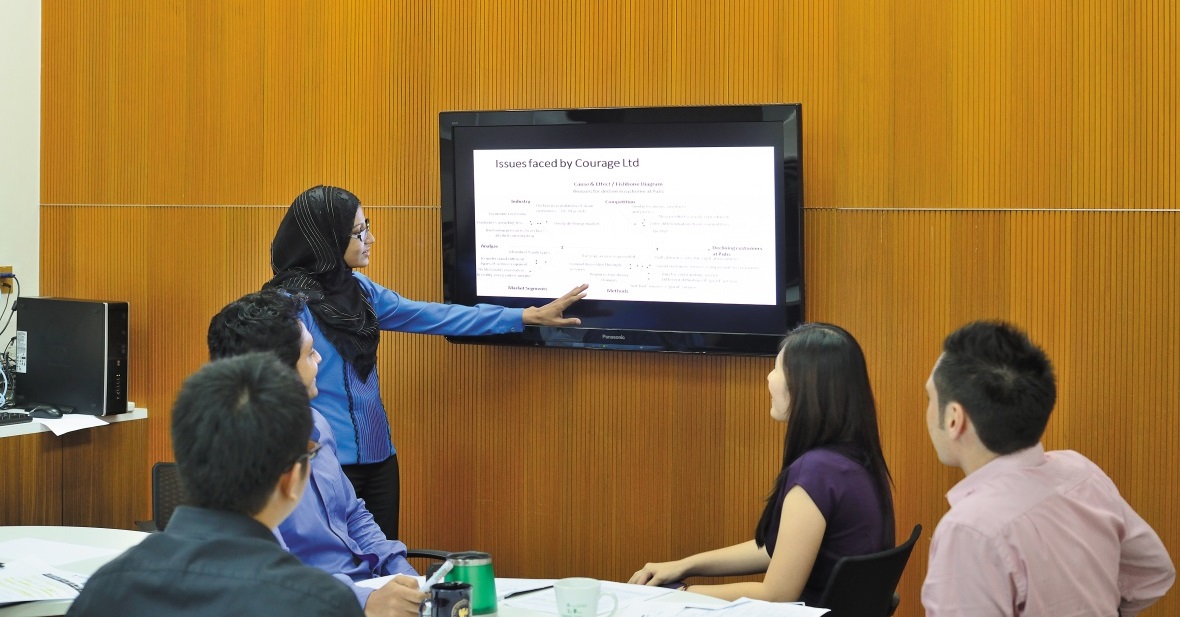
September 22, 2015, by Ryan Neal
What makes a user a Super User?
As we approach GoLive 2, the next major release of our new student records system, the role of the Super User is becoming increasingly significant. So far Project Transform’s Super Users have supported system testing; in the future we will be calling on them for much more.
What is expected of Super Users post-GoLive?
Immediately after GoLive the Super Users’ job is simply to use the new system, just like all other users – nothing more. There is no expectation for Super Users to step up and provide local support immediately post-GoLive. We recognise that they need time to build their knowledge and confidence. Immediately post-GoLive the Transform Hotline will be available to all users and Super Users until the new system stabilises and Super Users are ready. At this point we will approach Super Users and their line managers to ask for their ongoing involvement.
What is a Super User and why do we need them?
The dictionary definition sums it up well: ‘someone who knows a lot about a computer program and can help other people to use it’.* Whilst this is the general understanding, in many organisations implementing a system for the first time, Super Users do not exist. However, they do emerge; individuals with an interest in IT systems, a stubborn streak (“This new system will not beat me…”), who enjoy a challenge and have an analytical mind. You’ll know one – they become the ‘go to’ person for people with ‘how to’ or ‘I can’t get it to work’ issues.
For the period between GoLive 2 and GoLive 3 we need to identify individuals within central Departments and Schools who are able and willing to provide this local support to their colleagues.
What will a Super User do?
• Become an expert user – attend training, operate the new system and processes
• Become an expert critic – take part in User Acceptance Testing for GoLive 2 but also for any future releases, trying to find bugs and faults in the new solution
• Provide local support – provide first line support in your School or Department, resolving colleagues’ queries and escalating issues that need more technical attention
• Carry out regular system maintenance activities
• Identify and capture best practice – through user groups and a role in reviewing and maintaining Standard Operating Procedures (SOPs)
• Support regression testing – when new functionality is introduced we will ask for your help in making sure that fixing one bug isn’t introducing several more
• Support new recruits in your School or Department – providing local support and basic training
So what’s in it for you?
• You will be given VIP status on the PeopleSoft service desk because we know that if a Super User is raising a problem it needs technical attention that cannot be resolved locally
• You will become part of a community of Super Users across the University of Nottingham with the opportunity to build your network and take part in regular user forums
• You will also be making an important contribution to building the student experience of the future
Interested? Here’s what to do next
If you are already a nominated Super User for GoLive 2 then we will be approaching you and your line manager to ask whether your involvement can continue. If you’re interested and you’re not yet a nominated Super User and work in the area of enquiries or admissions then speak to your line manager and local Transform Leader to see whether you can get involved.
What if you’re a nominated Super User but the idea of this ongoing role fills you with dread?
Please don’t worry; speak to your line manager and the Transform Leader who nominated you and ask for a substitute to be found.
*Definition of super-user from the Cambridge Advanced Learner’s Dictionary & Thesaurus
Thanks to Maggie Royston, Process Transition Lead, for providing the text for this blog. If you would like to have updates delivered directly to your inbox, simply enter your email address into the box in the top right hand corner of this screen and press ‘submit’.
No comments yet, fill out a comment to be the first

Leave a Reply