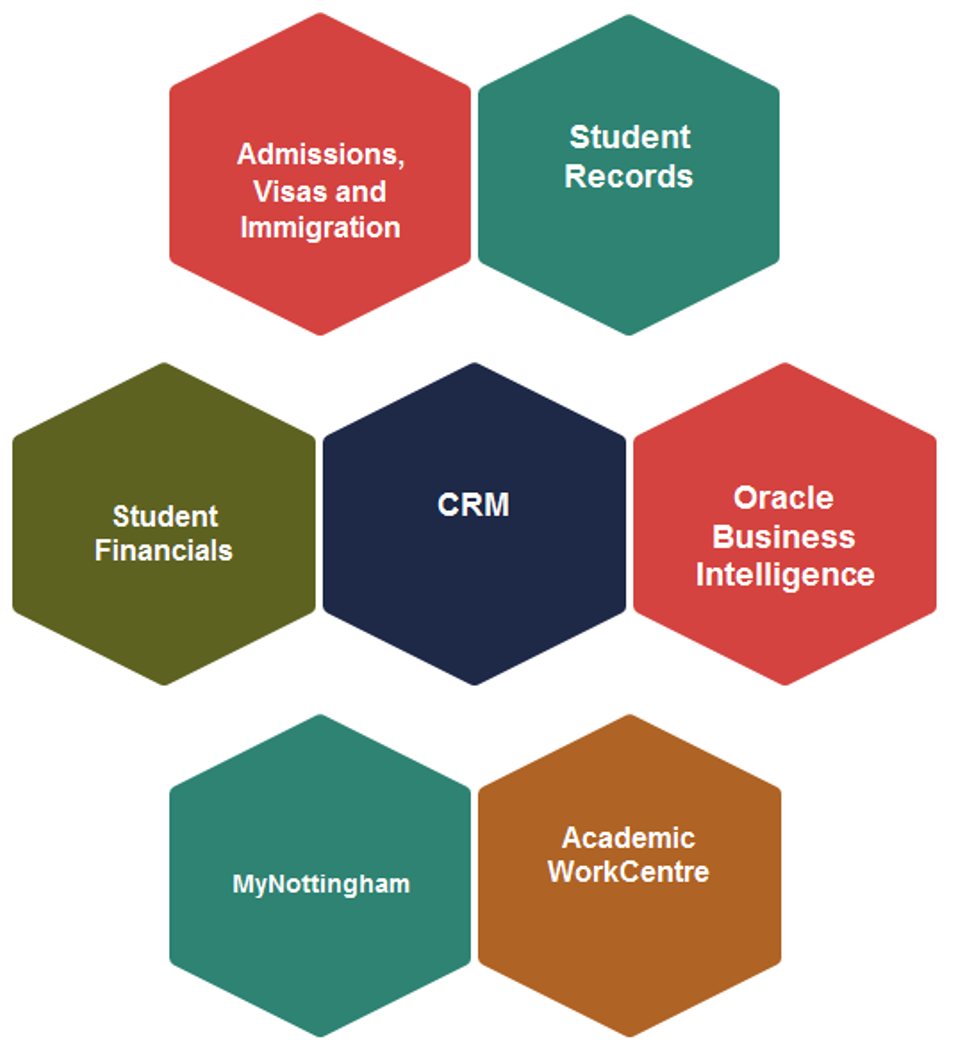
September 20, 2017, by Jessica Watson
Find out what Campus Solutions will do…
One of the most common questions our Business Readiness team are asked by staff is “What will Campus Solutions do?”
If you have been wondering what the answer to this question is, you’ll be glad to hear about the latest addition to the Business Readiness Workspace. On the Workspace, you will now find a section called “What Campus Solutions does”.
This part of the site looks at the different areas of Campus Solutions and gives a top level summary of what to expect from that part of the system. The information has been provided by Process Owners from across Student Services and Admissions.
What does the site look like?
The information is split into seven functional areas:
- Admissions, Visas and Immigration: Information in this section includes processing applications, financial aid and immigration records
- Student Records: Learn about the management of student information including personal details, course and module history, marks, progression and extenuating circumstances
- Student Financials: Read about processes relating to fees, charges, balances, transactions and debt management
- CRM (Customer Relationship Management): The support and enquiries tool
- Oracle Business Intelligence (OBI): The new management information tool
- MyNottingham: The student administration portal
- Campus Solutions for Academics (Academic WorkCentre): The portal that academics will use to access information from Campus Solutions
You’ll find each area splits down into different topics that you can click on to read about that part of the system.

An example of the second level of the “What Campus Solutions does” site. This example is for Admissions.
Under each topic, there is a short summary of what the system will do and an example of what this will mean for staff, students or applicants.
Four of the areas are already built and the others will be available soon. The team will continue to work on this site over the next few weeks. “Watch” the Workspace pages to receive email notifications when changes are made to it.
If you have any feedback about this new area in Workspace, please contact the team.
Want more detailed process information?
If you want to access more detailed information about the student lifecycle processes that will be supported when Campus Solutions goes live then you can access the Standard Operating Procedures (SOPs). This site is only available to colleagues with a University staff account. If you have an associate account and require access, please contact your Business Readiness Manager.
No comments yet, fill out a comment to be the first

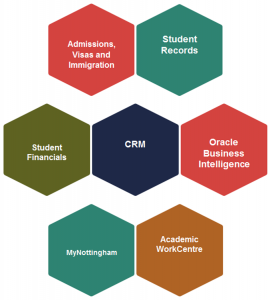
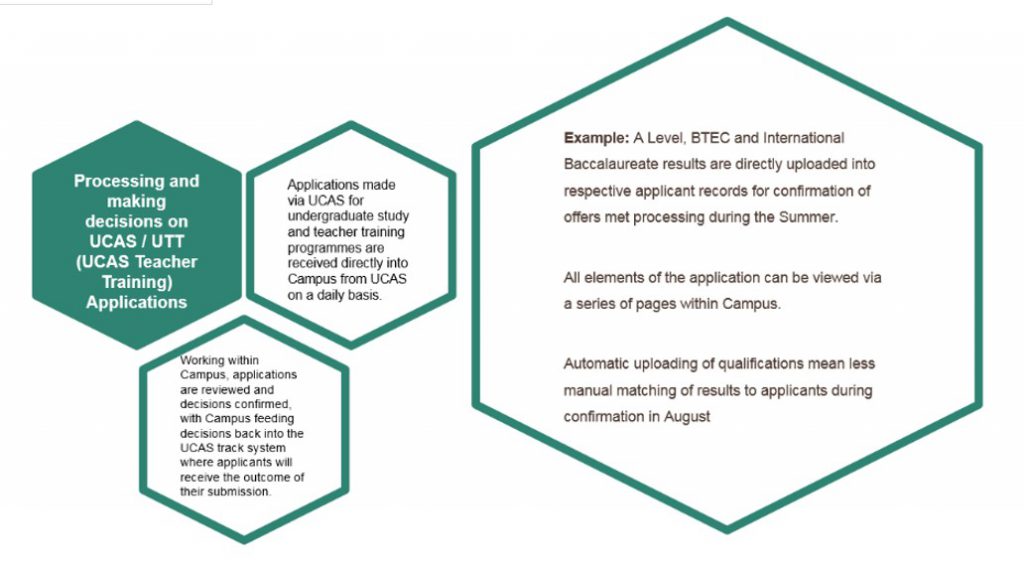
Leave a Reply