
February 16, 2021, by Mathilde Tighe
Which wearables and apps work with UoN Sport Moves+?
Did you get a new wearable fitness tracker for Christmas? Or do you just want to get the most out of your wearable and earn points as you go?
The UoN Sport Moves+ app can be synced with a number of smart watches and fitness apps, so here is a definitive guide to which ones are supported.
Apple Watch
Connecting your Apple Watch to Moves+ has never been easier! Because it automatically syncs to the Apple Health app, when you connect the Health app to Moves+, your activity is tracked straight away!
This also means that you can still use Moves+ even if you don’t have an Apple Watch, because Apple Health tracks your steps and you can manually input activities such as swimming and cycling.
Click here to check out the latest Apple Watch!
Fitbit
Moves+ offers seamless linking with Fitbit, making it easy to connect your wearable to the app. Simply click the watch icon under your name on your profile, then choose Fitbit and click ‘Connect’!
Unlike Apple Health, you must have a Fitbit watch to use the Fitbit app and connect to Moves+, but Fitbits track your activity more accurately than your phone and will allow you to earn more points.
Interested in getting a Fitbit? Click here.
Withings (Health Mate)
Connect your Withings wearable to Moves+ and start racking up points! These stylish wearable devices measure a range of activities including steps, running, cycling and swimming, so make the most of Moves+ by connecting your Withings device today!
Click here to check out Withings wearables!
Google Fit
Google Fit is a great way of tracking your activity and joining the Moves+ community if you don’t have a wearable. It is available for use on both Android and iOS and is great for tracking steps, running and cycling from your phone with no need to connect a fitness watch!
Click here to download Google Fit!
Strava
Strava is a free app used by many keen runners and/or cyclists as it allows you to manually record your activity in the app, or it will sync activity from your wearable device. It is compatible with over 20 fitness apps and wearables!
Any activity you record will be reflected in Moves+, meaning that you don’t have to do anything after you have connected to Strava and your points will begin to rack up!
To download Strava, click here.
Make the most of Moves+ by connecting your wearable or fitness app, start collecting points and redeeming prizes!
For more detailed information on how to connect your wearable, log activities and more, visit the Moves+ FAQ page.
To download the app, visit the iOS App Store or Google Play Store.
No comments yet, fill out a comment to be the first

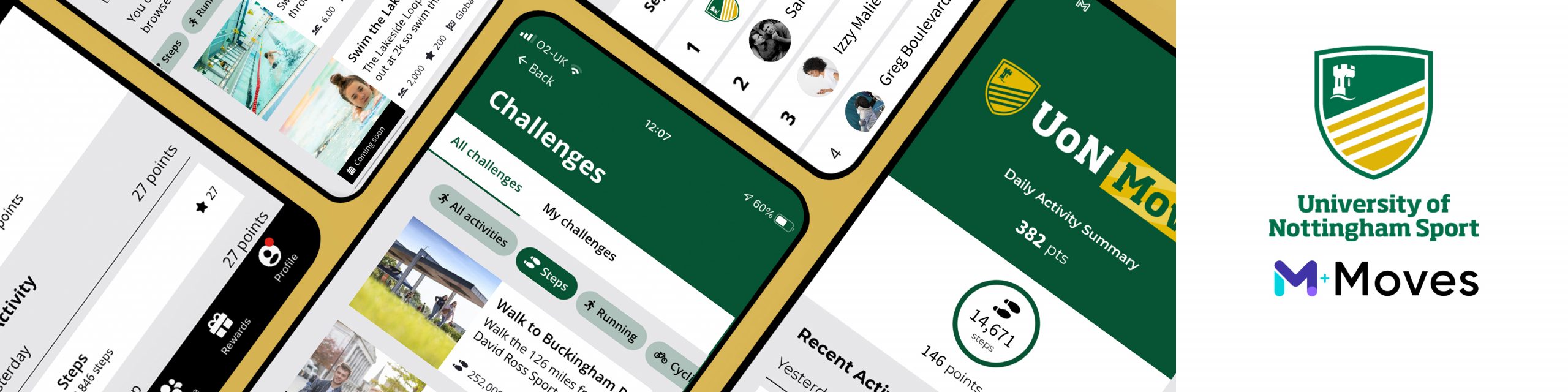
Leave a Reply