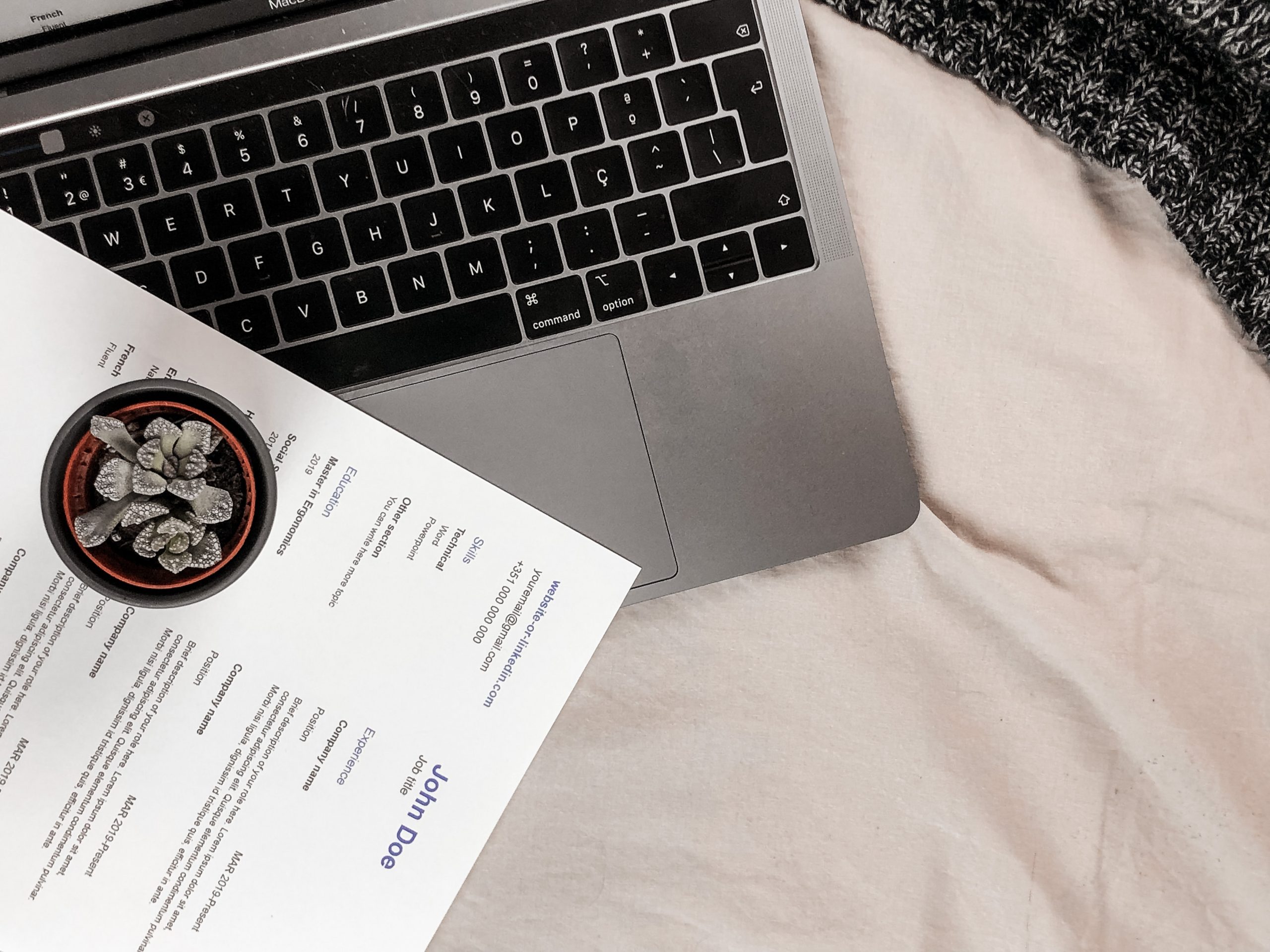
October 28, 2020, by Business School Postgraduate Careers
CV Templates – Style over Substance?
Getting started with your CV
For many students, the beginning of your postgraduate course is a time to put some work into your CV so that you can be ready to respond to opportunities. Maybe you’re updating it to include your MSc or MBA and if you’re an international student, you might be creating a UK-style CV for the first time.
There’s lots of advice online about how to create an impressive CV but where does this advice come from? Much of it will be from sites offering stylish CV templates to download for free or for a small charge. They may look sleek with modern designs, layout, and fonts, but did you know, that these templates could be causing your CV to be rejected before it’s read by a recruiter?
How? Many graduate recruiters use software called Applicant Tracking Systems (ATS) to manage the large volumes of applications they receive each year. Some companies receive tens of thousands of applications, so the ATS scans CVs to make sure that they meet the basic requirements of the job. The ATS will search CVs for keywords, education, work experience and even your basic contact details and then rank them according to how well they match the job requirements – allowing the recruiter to read those identified as being a good match for the role. The ATS does this by converting your CV into a text file and this is where the problems start…
What’s the problem with CV Templates?
If you’ve used a CV template downloaded from the internet, try saving it as a text file to see how it looks and you’ll start to understand how this causes the ATS software some problems. Instead of seeing a line of text with your university name, course title and dates of study, which an ATS can easily scan for information, these words might all be on individual lines or mixed up with text from other columns, so that there’s no clear link between the university name, course and dates.
If the ATS can’t find the key information it’s programmed to find, your CV will score a low mark and is likely to be ranked as a poor match, meaning the recruiter may never read it. So, whilst your CV template might look stylish, this is no use if no one ever gets to see it!
There are some other issues with CV templates which should be considered:
– They are often very brief, particularly one-page templates which might not allow you to include enough detail to demonstrate all the requirements of the job – your education, work experience and skills.
– The layout doesn’t always highlight the most important information first. If you have professional experience relevant to the role, this should be the first section of your CV, whereas if you have little experience, you may want to include more information on your education and transferable skills from other experiences such as volunteering and extracurricular activities.
– They may include photos which shouldn’t be added to CVs in the UK.
– They often include graphics and scales to rate your skills which can’t be understood by an ATS.
So what should you do?
Firstly, check if you’re uploading your CV to an ATS – this will usually be clear as they are often used by large companies who run graduate schemes and when you press the ‘apply now’ button, it will take you to the ATS which has a new URL – which may include names such as ‘brassring’, ‘ambertrack, or ‘taleo’ to name just a few. If this is the case, then a CV created in Microsoft Word is likely to be much more successful than the CV template you downloaded.
Some tips to make your CV ATS friendly:
– Create your CV in a Word document. You can save it as a PDF once it’s been created, but when uploading your CV, always follow the instructions in the application form about the file format and name.
– Don’t put important information into headers or footers, tables or use columns, as these can’t always be read by ATS.
– Keep the style and font consistent – try to use size 11-12 in a modern, sans-serif font.
– When including your experience, use the company name first, followed by job title then dates (month and year) all on one line.
– Include keywords from the job description and skills required for the role – but don’t overdo this – don’t use a keyword more than three times and check your spelling as the ATS won’t recognise them if they aren’t spelt correctly!
– Create a two-page CV if you can, as the word count will enable you to provide more evidence of your skills and achievements for the ATS to pick up
But what if you still want a one-page CV?
If you feel that a one-page CV would be the best option for you and the sector you’re applying for, then all the advice here still stands, but consider creating it in Microsoft Word rather than using a downloaded template – this will give you complete control over the layout, the order of sections and should allow more space to provide sufficient detail about your experience.
Need some help?
Remember that you can get support from the Postgraduate Careers Team through reviewing the advice and resources provided in the MSc Accelerated Career Leader Programme or the MBA Career Development Programme before requesting a CV review by emailing us at businesspcs@nottingham.ac.uk
No comments yet, fill out a comment to be the first

Leave a Reply