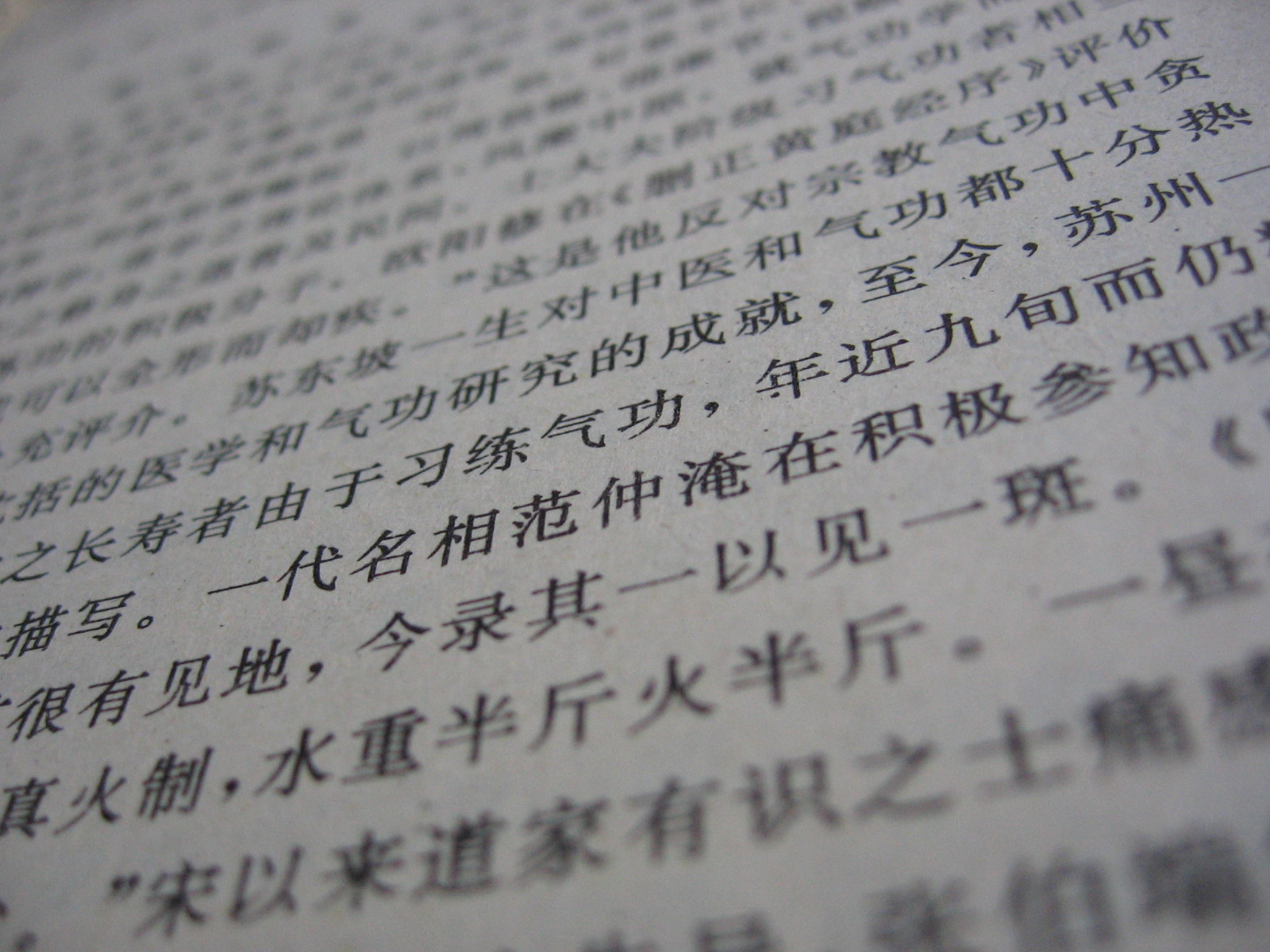
September 11, 2013, by Tony Hong
Study Tools for Chinese Studies – Technology
By Tracy Fallon,
Third Year PhD Student in Contemporary Chinese Studies,
The University of Nottingham UK.
Technology has radically altered the way that students and researchers are able to engage with data and the learning process. No less so for studying and researching Chinese Studies. I remember the first Chinese-English dictionary I bought. It was a huge beast of a dictionary that I would lug around in my backpack from class to class. It also doubled as head rest when I could take no more of character memorisation. Even looking up one character took a great deal of time. First I had to identity which squiggly bit was the radical, then how many strokes it was comprised of before I could then work out how many strokes were left remaining. After all that, I would possibly be supplied with a page number to go look the character’s meaning up. However, as a new learner, I sometimes got the stroke-count wrong and would spend ages scanning for a character under the incorrect column. At times, this frustrating process prompted me to give up and resign myself to not needing to know that word anyway.
But technology has changed the way we use dictionaries. Electronic dictionaries make it possible to reduce shelves full of books into our phones or iPods. We can look up characters by writing it on a screen, or even pointing our phone’s camera at the text and letting it do the work for us. We can swap between traditional and simplified characters with one touch. Electronic flashcards contained in dictionary programmes means that we can memorise characters at any time, and even view documents in Chinese with the instant aid of a dictionary to help with unfamiliar words and phrases.
Computerisation of the Chinese languages has created the possibility for Chinese to be written by all sorts of people across all sorts of devices and locations. Have you ever seen a picture of a Chinese typewriter? Besides from looking like something you imagine from a spy-movie, they are remarkable pieces of machinery but not very mobile. Technology certainly has changed the way we learn and research in Chinese. While there are still times when a notepad and pen cannot be beat, our studying lives can be made easier through some helpful software. In the rest of this blog I will share a few things that I regularly use. I do not claim to be offering up the newest or best of the bunch as there is a great deal out there, so if there is something you find useful, then feel free to share in the comments section.
Language tools
Free online Dictionaries:
NCIUK
NCIUK is a good free resource. Look up words in Chinese or English and get back the meaning with examples. There are plenty of add-ons and further study materials on the site too.
Yellow Bridge:
http://www.yellowbridge.com/chinese/
If you are an elementary-intermediate learner, then Yellow Bridge can be really useful. It contains test yourself vocabulary flashcards for many of the major textbooks as well as character recognition games plus other activities.
Paid Dictionaries:
Pleco-dict. http://www.pleco.com/
Pleco-dict is a bit of a wonder tool to non-Chinese speakers studying at intermediate + level. It can do about everything you could think you’d like from a dictionary: look up by pinyin and character, wildcards for looking at related words, many different ways of drilling flashcards, document viewer, web browser + more. I have used the same license for over 10 years now and it moved with me from a Palm device onto an Apple I-touch. It is available for Android and iPad too. You purchase a basic package and add on extra dictionaries according to your need. If you are serious about having a long term interest in studying or researching using Chinese language, then this is a great investment.
Hover-dictionaries for reading the web
When reading news or blogs in Chinese it can be handy to have a pop-up dictionary that provides the translation when you hover over a word with the mouse. Sometimes some websites come with this already (such as the English China Daily which looks set up for English language learners). However, the majority of sites are set up for first language users, and so having your own pop-up dictionary comes in handy. I use Zhongwen which is a free extension in Chrome. It is quite simple to use. If you are a Mozilla user then there are plenty of free dictionary additions for that too.
General Research tools:
Looking up materials:
Google Scholar
Looking for articles and books for an essay? Google scholar is a great tool to add to your library search. Put in your search terms and see what comes up. There are some nice features such as informing you how many times an article has been cited – which helps you gauge how important that piece of work is – and you can then search within the cited works. Google scholar provides the links to the materials, and if you are on campus, then it also links in with the university catalogue, informing you on the same page what is held by the library.
Taking Notes:
Microsoft Office Onenote.
If you type up your notes then Onenote may suit you. It is an electronic notebook which is much easier to sort, organise, and search for text than separate Word files. It can covert you notes into Word as well, or share across different computers. It can also be used for your data collection. This comes with most MS office packages.
Evernote
Although I do not use this personally, I heard from several friends that they like it better than Onenote for their note-taking. This also provides a Microsoft free alternative for Mac users. My only caveat is as it is a web based product, be mindful to the fact that for your research ethics and protecting your interviewees, that no information which may reveal personal details should really be sorted on the web on any of the web based software and storage options (including things like Dropbox, Good drive etc).
Organising your reading and bibliography:
Zotero
Zotero is a free citation (referencing) tool which helps you to put your references in your text and your bibliography at the end of your essays. It is also useful for organising your reading. At our university, we get a limited license to EndNotes. I tried this for a while but never really took to it. Zotero is a free open source piece of software which I found to be more intuitive and so fairly quick to learn how to use. The only thing they overlooked is storing book chapters in edited volumes is a little awkward until you find the way to do it (as a Book section). It integrates well with Google scholar, Amazon, the library catalogue – so you don’t even have the trouble of typing in all the details. Plus, it saves you from the tiresome job of checking all the punctuation in your bibliography as it does it for you. If you have a master dissertation to do, start using Zotero at the beginning of your Masters studies, and this will save you time and trouble at the end.
Technology can make our study lives easier and there is a great deal of resources out there with new ones appearing almost every day. With these tools those Chinese language texts will be read quicker and perfectly referenced in your essay… so what are you waiting for? A new semester awaits you so try some study software and website out. Don’t forget to add the tools that you like to use for Chinese Studies study and research in the comments section below.
No comments yet, fill out a comment to be the first

Leave a Reply