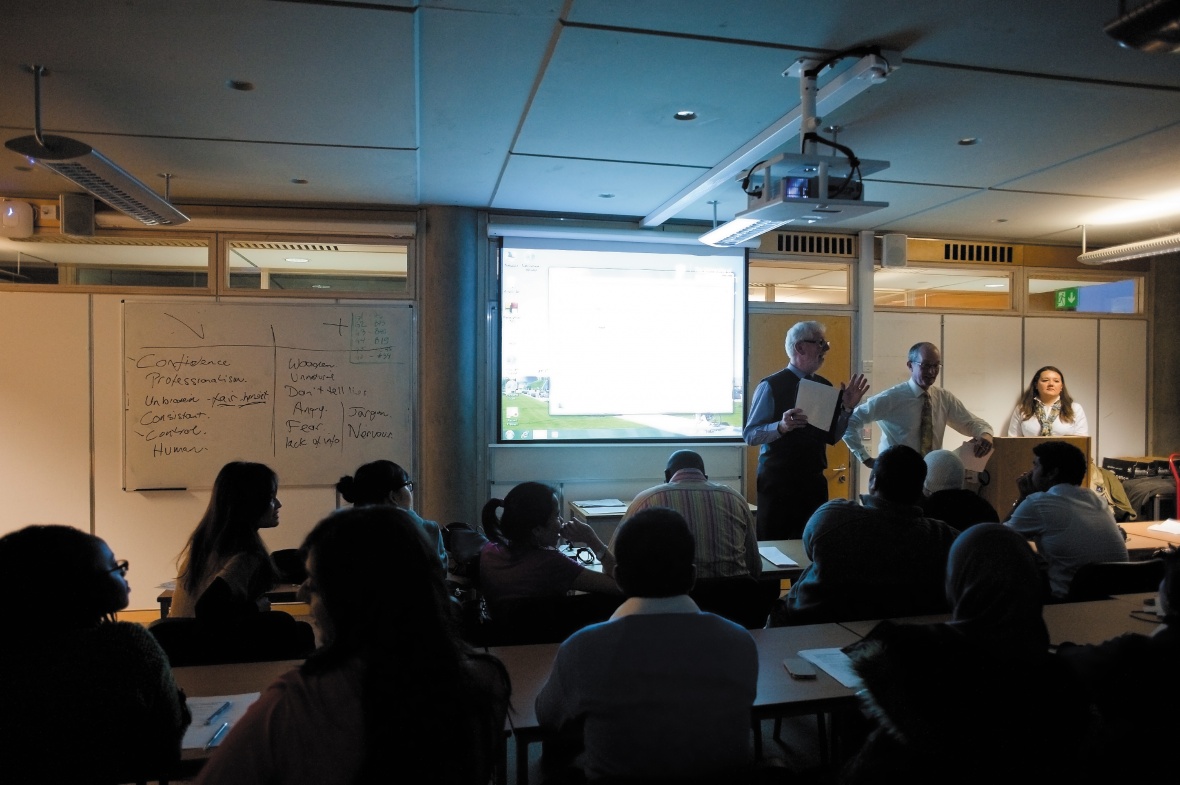
June 22, 2017, by Jessica Watson
Introduction to Campus Solutions training
It’s mid-June and over 470 colleagues have completed the Introduction to Campus Solutions training course. That’s nearly all of the Admissions and Student Services teams.
Whilst a lot of people have already been on the course, there are still some Student Services staff who will be attending the course in the next week. There are also administrative staff in faculties who will need to attend a course later in the year. In this post, we look at what’s in the course and hear from someone who has been on it. In later posts, we’ll be looking at some of the other courses in the series.
Course contents
The two-hour classroom course gives staff an overview of the system. After a brief introduction, colleagues get the chance to try out basic functions, hands-on in a training version of Campus Solutions.
Exercises include:
- Searching for and exploring a student record
- A guide to where a record may be edited
- Looking at financial information
- Adding pages to the favourites menu
The aim is for attendees become familiar with the interface and how to navigate around the system. Things like the use of the menus, the appearance of links and how to go backwards from a page become clear.
Feedback from attendees
We know the timing and method of training is important to colleagues. We have learnt a lot from training in Malaysia and other universities who have the system.
Having included these lessons into the current training, we’ve had some excellent feedback about the course.
Joe Windle, Student Services Manager at Jubilee, went on the course early in May.
“I found the introduction to Campus Solutions very informative.
It was incredibly useful to put into context how we are going to use Campus Solutions. The session gave us a real insight into how the system is going to work, and gave us a flavour of some of the functions we’ll be able to use.
After attending the session, we could appreciate more about the benefits of the system and how it will make the way we work more efficient and streamlined.
It was particularly good to get some ‘hands on’ experience using the system. We could actually try it out for ourselves and navigate around some of the student records.
The session was led by Gavin [Reynolds] who was very engaging. He made it a very enjoyable training session.”
Three stages of training
The course is the first in a three stage approach to classroom training for administrative staff. We’re taking this approach so colleagues can build their knowledge bit by bit.
It also means the amount of time colleagues will be out of their role will be spread out over a few months. Most people will receive three to five days of training before go-live but this will depend upon your role.
The three stages are:
- Introduction to Campus Solutions. A simple hands-on course. The aim of this course is to give staff a look at the system and how some basic functions work.
- Fundamentals and Navigation. The core concepts, navigation and actions for major functional areas like Finance, Student Records and Admissions.
- In-Depth courses. Scenario based training. There will be various in-depth courses, each focusing on one process area. Colleagues may need to attend more than one depending upon how many processes their role touches upon.
Most people in Student Services and Admissions should have been on the Introduction to Campus Solutions course now. We know there are plenty of other administrative staff that want to go on the course and we’ll be looking to run more sessions later in the year.
We’ll be publishing more information about the training schedule nearer the time.
Student-facing staff will also get some hands on training on the student portal, MyNottingham. This is to help them answer common questions that might arise from the system.
Training for academics and students
We’re taking a different approach to training academics. Instead of classroom sessions, our current plan for academics is to write e-learning and online guides. We’re also planning drop-in sessions to support academics with specific questions.
Students will have a series of videos to help them navigate the MyNottingham portal. We are also looking at other options to support them during the early use of the system, such as student ambassadors.
We’re setting up colleagues in Student Services so they can also help academics and students with the system.
What happens next?
The training team have now started building the Fundamentals training courses. They have already tested the Finance and Admissions Fundamentals courses with the Expert Users. They will be testing the Student Records course next week.
You can find information about training on the Business Readiness Workspace (log-on needed).
No comments yet, fill out a comment to be the first

Leave a Reply