
May 4, 2021, by Emma
NUsearch upgrade: improved filters, changes to Yewno and more
Find out about the new features in the latest upgrade to the university’s library discovery tool, NUsearch.
Clearer filters for finding physical resources
There are now two key filters available for finding physical resources in our libraries:
- Physical resources – This will narrow your results to all physical titles held in our libraries
- Currently available in the library – This allows you to see only titles that have available copies in one of our libraries. So, if you are coming to the library or are in the library this helps you to find titles that may be available on the shelves.
This filter is updated daily, so always check the live availability in the full record to be sure there are still copies on the shelves in a specific library.
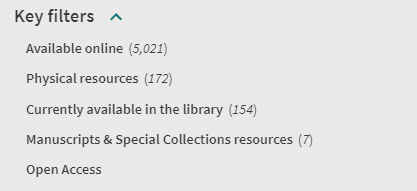
Showing the filters for “Physical resources” and “Currently available in the library”
Change to Yewno Discover widget
Thank you to everyone who has given us feedback on Yewno Discover so far. We are retiring the Yewno widget in NUsearch with this release.
You can continue to access Yewno Discover directly and send us your feedback via our Yewno Discover web page. The Yewno trial continues until September 2021
Improved search with hyphens
Searches that include a search term with a hyphen will now return additional results by including the term’s compound word in the search.
For example, searches for the term ‘pre-school‘, will also include results for ‘pre school‘ and ‘preschool‘. Previously, NUsearch only added additional results for ‘pre school‘.
See the supported hyphenated terms list for included terms.
Topic overview – update to display source
In the Topic overview, the source of a reference sometimes displayed the collection a source belonged to e.g. Alma/SFX Local Collection, rather than the name of the resource itself.
This has been fixed so the title of the actual reference source will be displayed. If this cannot be determined no source name will be shown, but you can always click through to see the source and read more.
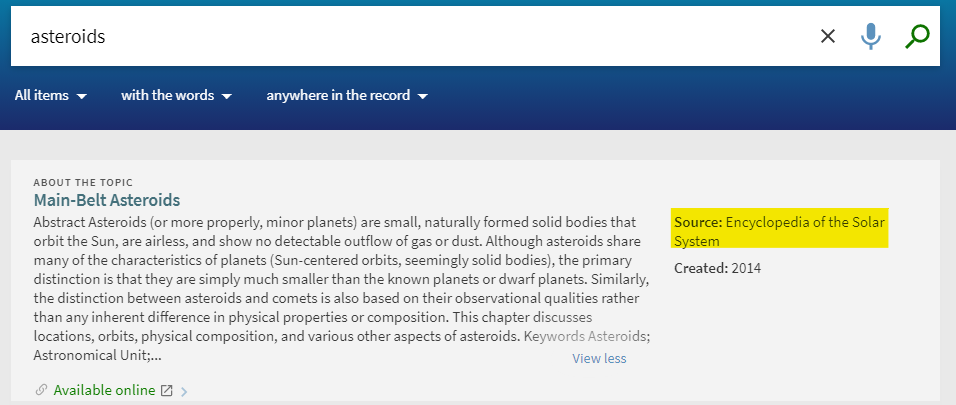
Search for “asteroids” resulting in a topic overview on Main-Belt Asteroids. The source is shown as “Encyclopaedia of the Solar System”
Library staff are available to help with any questions about NUsearch or using our library services. Get in touch via phone, email or Live Chat.
No comments yet, fill out a comment to be the first

Leave a Reply