
May 14, 2018, by Katherine Beers
NUsearch May upgrade
The latest upgrade of NUsearch, our online library discovery tool will be available from Monday 14 May. There are two main changes in this upgrade; Manuscripts and Archives join the collections now available through NUsearch, and Browzine is available as a link for online journals and articles.
What’s new
University of Nottingham Manuscripts and Archives collections are now available in NUsearch
We’ve added our extensive collection of manuscripts and archives to NUsearch, there are over 300,000 records including materials such as:
- the papers of leading Nottinghamshire families and their estates
- the records of local businesses and organisations, including those the Archdeaconry of Nottinghamshire
- the papers of political, diplomatic, literary, scientific and academic figures, including D.H. Lawrence
- the historical records of the University and its predecessor, University College Nottingham
Previously, these collections could only be searched for using the Manuscripts Online Catalogue. Now, any results found in NUsearch will be displayed alongside results from both special collections and all other library resources. So, if you are looking for materials in Manuscripts and Special Collections you no longer need to search NUsearch and the Manuscripts Online Catalogue separately.
How can you find these new collections?
- Use the default All Collections search option and any relevant items will be included. You will recognise a Manuscript because it will look like this:
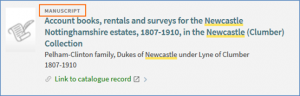
- You can filter your search by selecting Manuscripts or Archives, so that you only see results from these collections, the filter option is shown here:
What will the search results look like?
The Manuscripts and Archives are catalogued by the collection that they are kept in, this differs from our usual library records which are catalogued on a subject basis. This means that they are organised based on the people or organisations that created them. Within a collection the items are usually divided into a number of series which could be arranged by type of format, or chronological order etc.
Your search results in NUsearch could describe a whole collection, part of a collection or an individual item. A full NUsearch record looks like this:
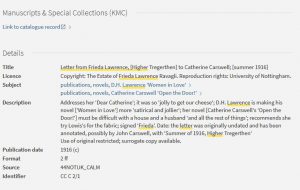
There is a lot of additional and helpful information available in the full record that will help you to decide whether this resource is what you are looking for, it may include:
Description – provides a detailed description of the contents and subject. Also provides any access conditions/restrictions.
Format – describes the extent of the item, which will give you an idea of what level of record you are looking at. To find out more about what collection it is part of you will need to click through to the Manuscripts catalogue record.
Licence – provides details of copyright rights.
Identifier – this is the document reference number which is important if you want to order the material to view in the Manuscripts and Special Collections reading room.
By clicking on the Link to catalogue record you will be taken into the Manuscripts Online Catalogue. If you haven’t done this before then our introductory video would be a good place to get started Manuscripts Online Catalogue or we have online help for tips on using the catalogue.
Once within the Manuscripts Catalogue the record will look like the one below:
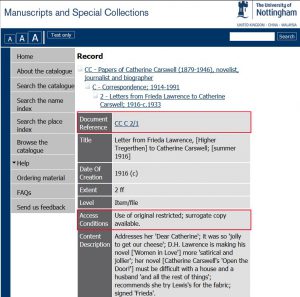
How do I access the materials?
Manuscripts and archives can only be consulted in the Manuscripts and Special Collections reading room at Kings Meadow Campus. You will need to order materials in advance of your visit. If you have not visited us before you will be asked to register as a reader.
You can’t order items electronically from the catalogue, but enquiries can be submitted by post, telephone, email or via an online form.
Take a note of the Document Reference number (shown above in red) and look at the Access Conditions (also shown above) because they will tell you whether there are any restrictions on viewing that particular document.
See the Manuscripts and Special Collections website for contact details and further information about visiting the reading room.
To find out more about the wealth of resources in this collection see the Manuscripts and Special Collections website, or download the Parchment, Paper and Pixels i-book (from iTunes), which provides an excellent introduction.
Browzine provides the links to journals and articles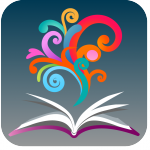
We’ve added a link to journal and article records so that you can click through to browse contents or read articles in BrowZine.
BrowZine is a service that allows you to browse, discover, read and save your favourite scholarly journals available through the library.
You’ll find it particularly useful to read and download journal articles through the mobile app on your smartphone or tablet. Download the app for iOS or Android to access journals from our collection.
Simply carry out a search in NUsearch and a blue View issue contents link will show under the title if an article or journal is available to view in BrowZine.
Need more NUsearch help?
If you need more help on NUsearch we’ve got some new videos available in the NUsearch help
- What’s in All Collections?
- What can I do in advanced search?
- How do I find a specific journal article?
- How do I keep up to date with journals?
We’ll be offering NUsearch Supersearcher drop in session in libraries and will advertise dates as soon as they become available.
The previous upgrade took place in February – you can revisit the changes that took place then by reading this blog
No comments yet, fill out a comment to be the first

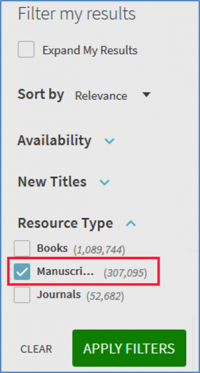
Leave a Reply