January 17, 2014, by Helen Whitehead
How “likes” can help you learn
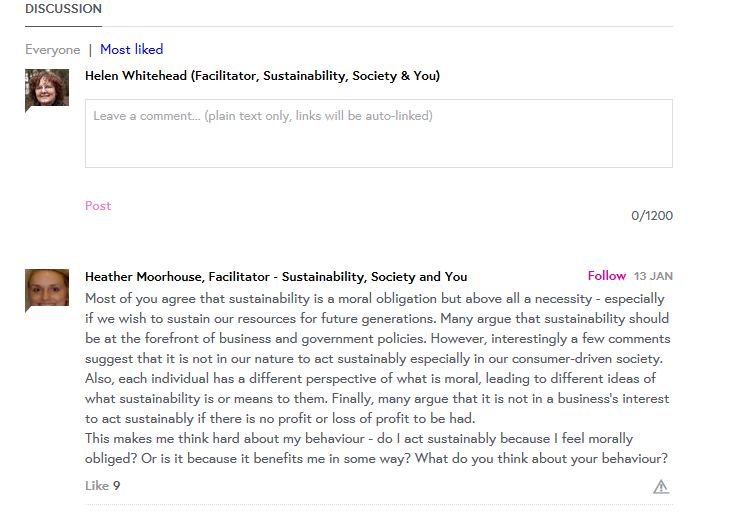 Like other social platforms, FutureLearn has a “Like” function. This means whenever you read something you agree with or think is well put, meaningful or significant in any way, you can respond to it, but you can also “Like” it.
Like other social platforms, FutureLearn has a “Like” function. This means whenever you read something you agree with or think is well put, meaningful or significant in any way, you can respond to it, but you can also “Like” it.
For each list of Comments or Discussion you can then sort posts according to how much they have been “Liked”: simply click “Most liked” at the top, which presents the posts sorted by number of “Likes”.
This makes “Liking” a post an excellent way of bringing it to the attention of others, so if there’s an important post that you enjoyed reading, call attention to it with a “Like”
As we move towards the end of the second week of the course, I think managing the information flow is important to everyone. When you first go into a discussion or return to it after a period of time, you may not have time to read everything, so your strategy might be either of the following:
- start reading with the most reading and carry on until you run out of time (“Liking” posts as you go along)
- OR click “Most liked” to read the most significant posts and respond and “Like”.
No comments yet, fill out a comment to be the first

Leave a Reply