
May 1, 2009, by Teaching at Nottingham
Video demonstrations of common laboratory techniques address student diversity and limited lab time
Sally Chappell and Paddy Tighe: “When people start the MSc in Molecular Diagnostics they come with quite varied levels of experience. Some of our students have been working in industry or a related area for maybe a year or two years, so they’re quite comfortable with lab techniques, whilst others come straight from a degree where they’ve had very little practical experience.”
The laboratory
“We do an introductory practical session in the lab, so we also produced a video for some introductory practical techniques for the students to watch before the session.
 “We’re fairly limited on the practical time that we can spend in the lab, so if students know the basics before they start it gives them more time to do the experiments which may be completely new to them. Obviously if they’re not rushing through the practical work, then they’re going to have a better understanding of what we actually want them to learn rather than just the practicalities of, for example, how to use a pipette.
“We’re fairly limited on the practical time that we can spend in the lab, so if students know the basics before they start it gives them more time to do the experiments which may be completely new to them. Obviously if they’re not rushing through the practical work, then they’re going to have a better understanding of what we actually want them to learn rather than just the practicalities of, for example, how to use a pipette.
The value of the video demonstrations.
“By providing introductory videos on common techniques we help less experienced students feel more confident and more on a par with the more experienced people in the lab. Studying the videos gets them to a reasonable level of knowledge so that we don’t have to tell them about the very basics of things.
“Also, if we show them how to use a pipette once, they can then go and review it on a video in their own time, so we don’t have to go over it again individually and in small groups.
“For less commonly used techniques, for instance, streaking out bacteria on plates, setting up an ELISA (Enzyme-linked immunosorbent assay), setting up a PCR (polymerase chain reaction), tissue culture techniques, or for how to be careful in the laboratory, students will be told but may not practise those techniques immediately. When they undertake their project, say two months later, they’ll need a refresher anyway. With these videos we can make sure they can go and refresh their knowledge on the topics that they’ll be working on. So it’s beneficial all round, because it’s not taking up time of technicians and ourselves, just to remind them of things they should know.
“Most of the equipment we use is quite expensive, and being better prepared means that students are less likely to damage it.
“Perhaps most importantly, we want people to understand that the equipment has got to be used properly, otherwise you don’t get good results. With this in mind we’ve started to do some podcasts explaining what students are aiming for as a good result and how to interpret it. We’ve done that for gene sequencing, and we’re thinking about doing it for other areas, with the intention of preparing students before they start their projects.
Making the videos.
“We used funding from the VLL (Visual Learning Lab) to buy equipment for making the videos: a light source, a tripod and a boom so that we can give an over the shoulder view.
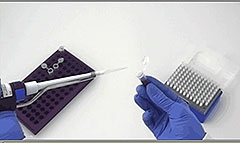 “We decided that to get a view of what someone’s doing in the lab when they’re working very with very small tubes, looking at them from a different perspective doesn’t help you at all when it comes to trying to do it yourself. To be most effective as an educational tool, you need the demonstration to be seen from the point of view of doing it yourself.
“We decided that to get a view of what someone’s doing in the lab when they’re working very with very small tubes, looking at them from a different perspective doesn’t help you at all when it comes to trying to do it yourself. To be most effective as an educational tool, you need the demonstration to be seen from the point of view of doing it yourself.
“So, we have a boom that comes over your shoulder, and the camera records from a position at the side of the head as you demonstrate the technique. We then add a voice-over afterwards So one of us makes sure the filming is okay, the other one does the actual demonstration work and then we splice it all together afterwards, especially if we’re doing something more complex.
 “For the pipetting video, we recorded a bit of screen capture from the computer, some audio, and some video of work done in the lab, and then we meshed them all together into a longer video. It was a complicated one on pipetting. It’s about five minutes long, it shows lots of different aspects of how to use, how to adjust, how to pipette properly, what happens if you do it wrong etc. so it did take some time.
“For the pipetting video, we recorded a bit of screen capture from the computer, some audio, and some video of work done in the lab, and then we meshed them all together into a longer video. It was a complicated one on pipetting. It’s about five minutes long, it shows lots of different aspects of how to use, how to adjust, how to pipette properly, what happens if you do it wrong etc. so it did take some time.
“I think some of the computer software screen capture videos are a lot more straightforward and a lot simpler to produce and shorter for the students to look at, but equally as beneficial.
How the videos fit into the course.
“The videos are additional material at the moment rather than something we have tied into the core of the modules. From the students’ point of view, most things are picked up on the web. As long as the videos are pointed out at some of the initial lectures, I’m fairly confident the students will look at them – they’re certainly using the other resources that we’re putting up for them, and expressing disappointment when there aren’t videos for a particular topic.
“With pre-course access to the materials there was much more of a community feel to the students; they almost felt like they knew who was going to be on the course with them before they even started. Having that provision right from the start set the scene for us continuing to use that kind of electronic delivery of material: even when they’re here face to face they’re still looking at that resource for extra information extra videos, and extra links.
Where next?
“Sally and I are very comfortable experimenting with computers, but some of our colleagues are less comfortable and we wanted something that was easy for them to use.
 “When the latest version of the Macintosh operating system came out, we suddenly realised that when you wanted to do a new podcast, all you have to do was click on one icon and it gave you four choices: video, screen capture, audio or to input a file you’ve already made. And all the rest, badging it to make it look as part of the school et cetera, was all done for you. That makes it easier for other colleagues to create similar materials.
“When the latest version of the Macintosh operating system came out, we suddenly realised that when you wanted to do a new podcast, all you have to do was click on one icon and it gave you four choices: video, screen capture, audio or to input a file you’ve already made. And all the rest, badging it to make it look as part of the school et cetera, was all done for you. That makes it easier for other colleagues to create similar materials.
“This year’s been very exploratory – finding out what technology can do to help us. We’ve got some good examples now, and students are looking at them and wanting more, which is a good thing. It’s just stretching it to all areas of the course, that’s all.”
This is an edited transcript from an interview with Paddy and Sally in January 2009. The videoing equipment they talk about was funded by the Visual Learning Lab. Produced May 2009.
Dr Sally Chappell
Lecturer and Course Director for MSc Molecular Diagnostics, Faculty of Medicine & Health Sciences
School of Molecular Medical Sciences
Prof Paddy Tighe
Associate Professor, Faculty of Medicine & Health Sciences
School of Molecular Medical Sciences
This article was originally published as part of PESL’s Teaching at Nottingham collection.
No comments yet, fill out a comment to be the first

Leave a Reply