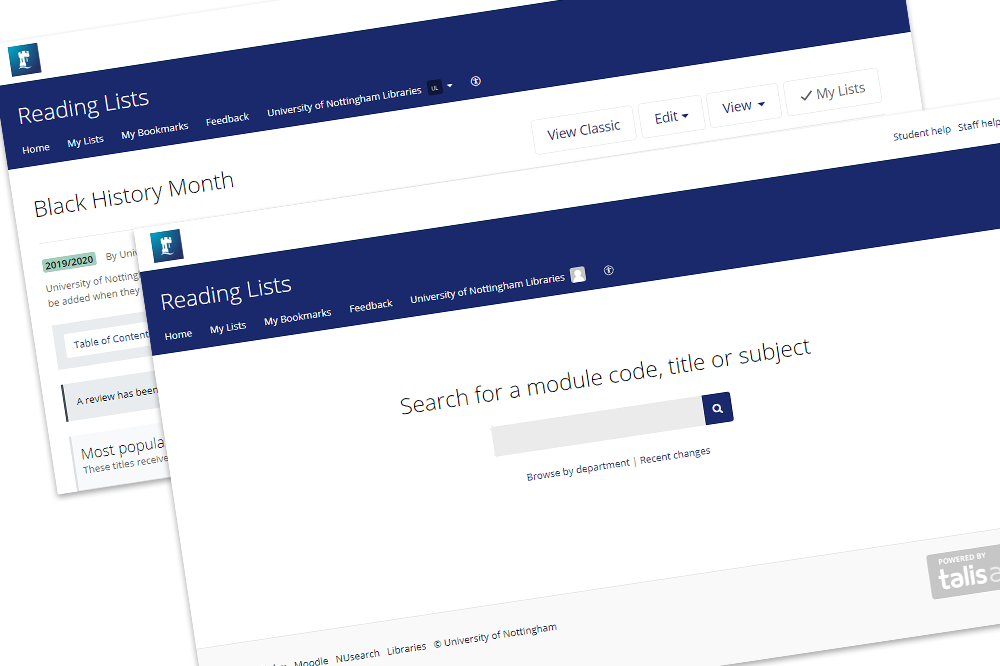
October 28, 2022, by Emma
Searching for reading lists – planned improvements
We know that the list of search results when looking for a reading list can sometimes be confusing. We want to make it as easy as possible for you to find what you need.
Usage data tells us that the majority of students and staff are only looking for the latest year’s list. University of Nottingham Libraries plan to improve the ‘archiving’ of reading lists from previous academic years in order to make it quicker and easier to find the current list on our search pages.
Read on to find out more about the proposed changes which we plan to implement at the start of semester two 2022-23 and how this will affect finding your list on the main reading lists site and, in a smaller way, from your module pages in Moodle.
If you can’t find your reading list on the Reading List search page or from your module’s Moodle page, please speak to your lecturer in the first instance. Not all modules necessarily have an online reading list.
Do you have questions about your reading lists? We can help.
- Staff should email our Reading Lists Support Service
- Students should contact the Library Helpline by phone, email or Live Chat. need help?
Searching on the Reading Lists site
Currently, when you search by module title or code, multiple versions of a reading list display (and not in chronological order).
These multiple versions can be due to displaying previous year’s lists and some modules having more than one reading list.
- Displaying reading lists from previous years
- Displaying reading lists from previous years
- Displaying multiple reading lists for the same module
How will this change?
If the proposed changes are implemented, only current year’s lists will display as you type in the search box
This will make the search results much clearer and easier to find what you are looking for.
- Only the latest year’s reading list will show as you type
- Only the latest year’s reading list will show in the search results
Finding your reading list from Moodle
Reading lists embedded on Moodle (recommended approach)
On Moodle a specific reading list can embedded directly within the central section of a module’s page. The proposed changes will have no effect on this
Click ‘Reading List’ to view the whole list within Moodle.
- Reading List link within Moodle
- Embedded reading list within Moodle
In most cases this will display the latest year’s reading list and most links re-set automatically following the annual Moodle rollover.
Direct links to reading lists from Moodle
There are some modules on Moodle which may have direct links to older versions of lists which, under these proposed changes, would be ‘archived’ and removed from the Reading Lists search page.
If a student clicks on one of these links they will still be able to view the list (which includes a label ‘This list has been archived’). Any academic colleagues who would like to ‘correct’ that can get help via the Reading List Support service.
- A direct link to a reading list within Moodle
- An archived reading list
Lists automatically produced via the module resources block (link on the right-hand side)
There are very few lists which still use this method, but it is possible to link to a reading list in the module resources block in the right-hand column on Moodle.
In future this link will always display the reading list for the current year.
Academic colleagues needing another older list to be linked in that scenario can contact the Reading List Support Service for assistance.
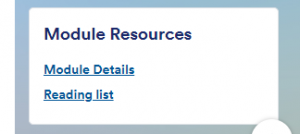
No comments yet, fill out a comment to be the first

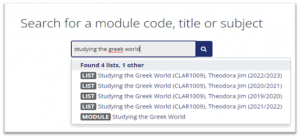
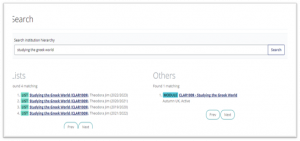
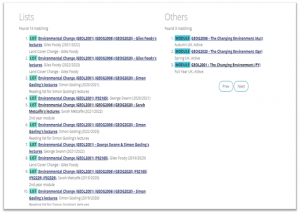
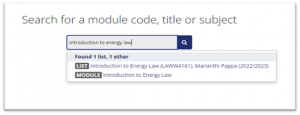
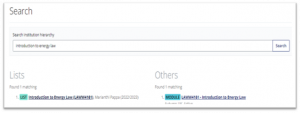




Leave a Reply