
August 1, 2021, by Emma
NUsearch upgrade: improved navigation and saved search alerts
Find out about the new features in the latest upgrade to the university’s library discovery tool, NUsearch.
The new features will be released on Monday 2 August.
Improved display of results
You can now specify whether to display 10, 25, or 50 results per page.
There is the option to display the next/previous set of results by selecting the right/left arrow, or display a specific set of results by selecting a page number.
The search results are refreshed and returned to the first page each time the Results Per Page is changed.
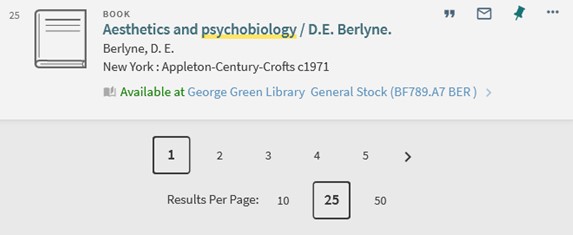
Showing pages and number of results per page options at the bottom of search results.
The Results Per Page selected is applied to all the searches below and is retained for your entire search session:
- Simple and Advanced search results
- Journal Search
- Database Search
- Citation trail
- Related items
In addition, it is also applied to the number of items displayed in the Digital Gallery.
Notification name for saved search alerts
When adding an email alert to a saved search you will now have the option to specify a notification name. This will be used as the title of the email alert for new results, helping you distinguish different searches.
When setting an alert in Saved Searches, to add a Notification Name select the Change notification settings option in the yellow banner that appears at the top of the screen.
Yellow banner that appears at the top of the screen with the ‘Change notification settings’ option.
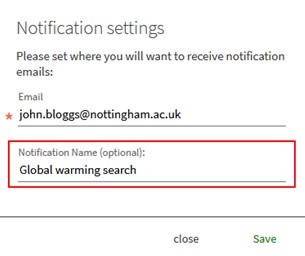
Notification settings pop-up screen showing the new optional “Notification Name” field.
The notification name will appear at the bottom of the description on the My Favourites > Saved Searches page.
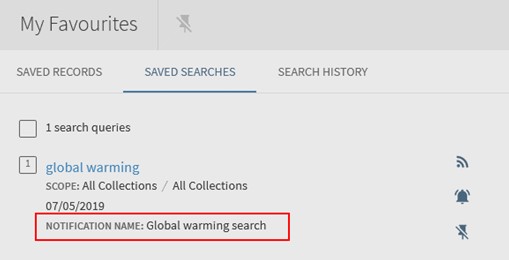
Saved searches screen showing a search with a notification name.
Navigation for multiple versions
Navigation has been improved when viewing results that have multiple versions. On the list of versions page, there is now a Back to results list link and title at the top of the page.
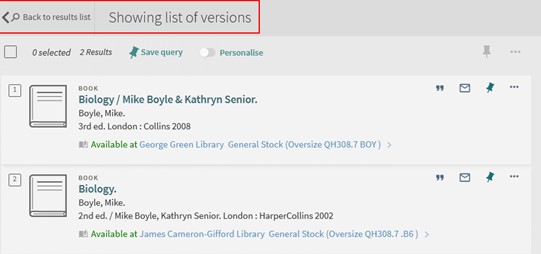
List of versions page showing two results, with the new “Back to results link” and title highlighted
Library staff are available to help with any questions about NUsearch or using our library services. Get in touch via phone, email or Live Chat.
No comments yet, fill out a comment to be the first

Leave a Reply