
August 7, 2018, by Ian Kingsbury
NUsearch August upgrade
The latest upgrade of NUsearch, our online library discovery tool will be available from Monday 6 August. There are three main changes in this upgrade; the addition of interactive elements via an ‘Explore’ option, more search shortcuts and new resource types to help you broaden and refine your searches, respectively, and the addition of 20 new Collections.
Watch the video overview
What’s new?
New Explore section
We’ve added some interactive features to resource records, which allow you to find out more about books, videos or music you’ve found. They’ll also help you explore our library collections to find similar resources that might be of interest.
To find additional information simply click on the new menu item Explore, or scroll down.
The features shown will vary depending on the type of resource and information available for the title. New features include:
- Summary – provides a summary and annotations giving you an overview of a title. Click to expand and read more.
- About the Author — includes an author biography, photo and a selection of other titles by the author available in the library, which you can click through to.
- Look Inside —includes first chapters, book excerpts, and table of contents allowing you to take a peek inside a book.
- Series — shows a book’s series, including the reading order and where the present title fits. If the library is missing part of the series, those covers are shown, but greyed out.
- You May Also Like — provides recommendations of similar titles, with the option to browse a larger selection of suggestions by clicking to see more. Hover over a title to get a summary. All titles recommended are in the library so you can click through for availability.
- Reviews — reviews of the title are show in two different sections: Professional reviews with more than 5.4 million reviews available from the Guardian, Publishers Weekly, BookSeller, Library Journal, New York Times and others; Reader Reviews and Ratings include more than 1.7 million vetted reviews from LibraryThing
- Also Available As — this helps you find other formats and versions of a title in the library, including paper, audio, eBook and translations. Shown as clickable book covers.
- Book Profile — a dynamic profile which provides analysis of characters, genre, topics, setting, time period etc. Every term is clickable so you can search and browse over one million profiles for similar titles.
- Awards — highlights the awards a title has won, including well known awards, like the Book Prize, and also smaller awards. Click on an award to find out more and see other similar awarded books in our library collections
- Browse Shelf — provides a virtual browse of the library shelves around a title based on classmarks. A mini shelf browse is shown, with a full shelf available to click though to.
- Video and Music — descriptive information for more than 4 million video and music titles including annotations, performers, track listings, release dates, genres, keywords, and themes.
- “About the Author” section for “Death on the Nile” by Agatha Christie
- You may also like” section showing book covers of other recommended books
More search shortcuts
Key fields in the full resource record are clickable, allowing you to search for works by the same author/contributor, or on the same subject. So, when you find a good resource this provides another way to extend your search and find similar works in our library collections. This feature has now been expanded to allow you to search on title fields, including:
- Uniform titles – used to bring together works that have been published under variant titles under a common recognised title.
- Related titles – used for series titles, or in the case of journals earlier or later titles where a title has changed.
To take advantage of this just click on the field you’re interested in. An advanced search will display results of any matching resources. For example, in the record below you might be interested in finding other texts of one of the poems. Click on the uniform title “Gawain and the Grene Knight” to find more editions of this poem.
Additional resource types and filters
We’ve introduced three new resource types to make your results clearer and give you more filter options. For online resources, in addition to electronic books and journals, there are two new resource types:
- Databases – searchable online indexes or collections of published works, which provide citations, abstracts or full text to articles, proceedings, reports, book chapters and much more.
- Online resources – other electronic resources including reference works such as bibliographies, encyclopaedias, dictionaries and collections of statistics and scientific data.
We’ve also introduced the new resource type Book chapter, to make it clearer when a result is a chapter rather than a whole book.
For all three resource types there is a new filter to help you refine your results (see image, right).
New collections
We’ve added 20 new collections to NUsearch so you can search at article/chapter level across more sources. They are available in the Articles and All Collections searches. The new collections include:
- Six open access collections from JSTOR, providing full text access to open access journal articles and book chapters.
- Content from subscribed resources, such as IET Digital Library, Cochrane Database of Systematic reviews, ACM Digital Library and other societies and publishers.
A full list of collections added is available to view here (see the Appendix). You can use the Collections filter if you want to narrow your results to a particular collection. The NUsearch collection names are provided in the full list.
Enhancements
Easier sign in and new user menu
Sign in has been made simpler, with a new Sign in button for a one click login.
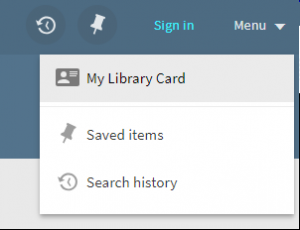 There’s also a new Menu drop-down list providing direct access to your Library Card and Favourites (Saved items and Search history). When not logged in, the Menu allows you to sign in and access your Library Card, or view your Saved items and Seach History for the current search session.
There’s also a new Menu drop-down list providing direct access to your Library Card and Favourites (Saved items and Search history). When not logged in, the Menu allows you to sign in and access your Library Card, or view your Saved items and Seach History for the current search session.
After signing in, the Sign in and Menu options are replaced with your name, which serves as the Menu drop-down. Additional options relevant to signed in users are offered: My Loans, My Requests and Sign Out.
Reviews excluded from results
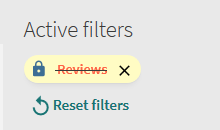 Results with the resource type Review are normally reviews of other publications, such as book reviews.
Results with the resource type Review are normally reviews of other publications, such as book reviews.
Although these can be useful, we have had feedback that they are easily confused for the books or publications they’re reviewing. This can make it harder to find the actual book you want, or give the impression we have access to books not available in the library.
To help improve your results we have excluded reviews from all searches using a persistent filter. If you want to include reviews you still have the option to do so. When you make a search you will see Reviews excluded under Active filters.
To include reviews simply click the x to remove the filter. Reviews will then be included in all results for a particular search session (i.e. until you close your browser).
Bug fixes and minor changes
Quicker navigation between results
Next and previous arrows have been added to the full resource record so you can navigate between items in your search results without having to return to the results list.
Further information
Full details of all the functionality deployed in the NUsearch August release, including bug fixes, can be found on the Libraries website:
Need more NUsearch help?
If you need more help on NUsearch we’ve got some new videos available in the NUsearch help
- What’s in All Collections?
- What can I do in advanced search?
- How do I find a specific journal article?
- How do I keep up to date with journals?
The previous upgrade took place in May – you can revisit the changes that took place then by reading this blog
No comments yet, fill out a comment to be the first

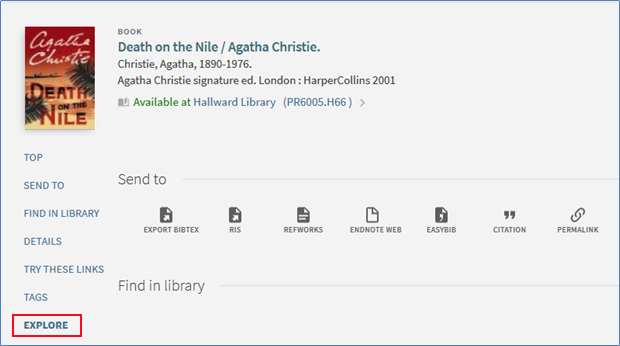
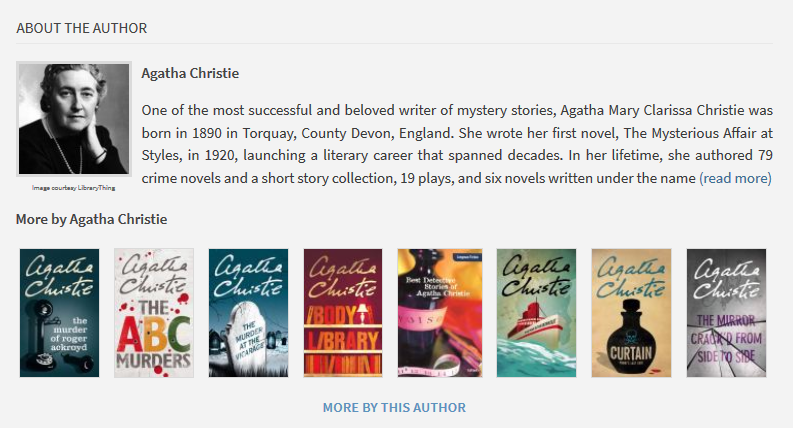


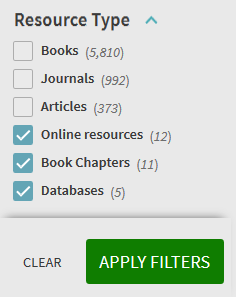
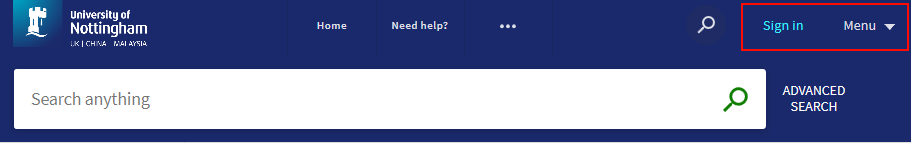
Leave a Reply