November 8, 2013, by Teaching at Nottingham
Using Pencasts to create online learning objects
Video >>
Gail Hopkins: “Computer Science is a technical subject, some areas of which can be challenging for students to grasp. Additionally the subject is such that it is important to grasp earlier concepts before moving on to more complex ideas. Therefore it is especially important that students understand concepts in a timely manner and are not left behind. This can result in module conveners spending more time on certain concepts to ensure they are understood and when this is done in lectures it can mean that part of the audience has to sit through additional explanations even though they already understand the material.
 “To try and help with this issue I use a Smart Pen to create short pencasts on particular concepts that students find tricky to understand. A pencast is an online PDF document that has audio associated with it and that allows the viewer to see the words and text appear on the page, as they were drawn by the creator, along with their audio explanation of that concept. When viewed in Adobe Reader X or newer, the viewer is presented with a series of controls that they can use to “play” the document from the beginning and stop or rewind/fast forward. In addition to this the viewer can click their mouse onto any part of the document and the audio and drawing will jump to that point and play out from there.
“To try and help with this issue I use a Smart Pen to create short pencasts on particular concepts that students find tricky to understand. A pencast is an online PDF document that has audio associated with it and that allows the viewer to see the words and text appear on the page, as they were drawn by the creator, along with their audio explanation of that concept. When viewed in Adobe Reader X or newer, the viewer is presented with a series of controls that they can use to “play” the document from the beginning and stop or rewind/fast forward. In addition to this the viewer can click their mouse onto any part of the document and the audio and drawing will jump to that point and play out from there.
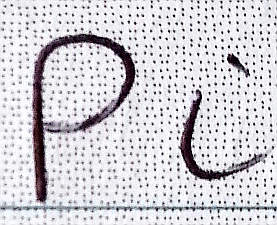 Creating pencasts is not only useful in helping students who are struggling with concepts, but they can also be put up in advance of lectures so that more able students can move ahead with the material. Furthermore, they are a very good revision tool. In order to explain more about pencasts and how to create one I have made a video which demonstrates this and you can view the accompanying pencast that was created during that video.”
Creating pencasts is not only useful in helping students who are struggling with concepts, but they can also be put up in advance of lectures so that more able students can move ahead with the material. Furthermore, they are a very good revision tool. In order to explain more about pencasts and how to create one I have made a video which demonstrates this and you can view the accompanying pencast that was created during that video.”
Dr Gail Hopkins
School of Computer Science
No comments yet, fill out a comment to be the first

Leave a Reply