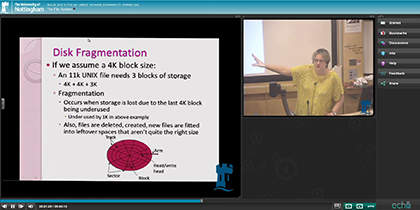
August 22, 2013, by Teaching at Nottingham
Blended learning approaches to teaching computer science to a diverse audience
Gail Hopkins:
The Context
“The School of Computer Science offers several MSc courses of which the MSc in Information Technology and the MSc in Management of Information Technology are the most popular. These two MSc courses are taken by students from a range of nationalities including UK and non-EU overseas students. As such some students taking the courses are native English speakers whereas others speak English as a second language. Additionally the cohorts for these two MSc courses are considerably varied with some students having a technical first degree and others originating from a non-technical background. During the first semester many of the modules are taken by students of both MSc courses before the degrees then branch out during the second semester to study more course specific modules.”
The teaching and learning challenges
“I have been involved in teaching three different first semester modules to students from these MSc degrees. The challenges associated with my teaching therefore have involved teaching material in a suitable form to students from both a technical and non-technical background as well as to both native and non-native English speakers. It can be hard to teach students with a range of backgrounds in conventional face-to-face lectures as some students need more reinforcement of ideas and concepts whereas others in the room have fully understood the material and are ready to move on. Added to this is the fact that the non-native English speakers have to contend with learning new material and new technical terms in their second language which requires additional effort on their part in comparison with native-English speakers. Computer Science is a very technical discipline and requires earlier concepts to be understood thoroughly so that later material can then build on these.”
The solution
“In order to make the learning as flexible as possible I use different teaching approaches that combine face-to-face lectures with online material. In addition to the face-to-face lectures I use the Echo 360 lecture capture software to pre-record some of my lectures and then place them online for students to view in their own time. These lecture recordings are played in a conventional web browser and play both the audio and video of the lecturer as well as the accompanying synchronised PowerPoint slideshow. Students can pause, rewind and replay sections as it suits them and from their own homes.
“Having pre-recorded lectures online means that some of the lecture slots are freed up enabling me to use them for other activities (known as flipping). I have used these freed up lecture slots for different activities such as coursework feedback sessions and extra practical sessions. This way I can  gauge students’ understanding and tailor subsequent material and the students still get contact time with me but instead we work on other material in support of the module. For example, in the coursework feedback sessions, students work in groups on their group coursework assignments during the lecture slot and I circulate asking them questions and giving them feedback and ideas to think about as they are working. This allows the students to improve their courseworks prior to submission, thus enabling them to improve their marks based on the formative feedback I have given them. From my point of view it also means that I am answering more coursework-based questions in the lecture room and fewer emails!
gauge students’ understanding and tailor subsequent material and the students still get contact time with me but instead we work on other material in support of the module. For example, in the coursework feedback sessions, students work in groups on their group coursework assignments during the lecture slot and I circulate asking them questions and giving them feedback and ideas to think about as they are working. This allows the students to improve their courseworks prior to submission, thus enabling them to improve their marks based on the formative feedback I have given them. From my point of view it also means that I am answering more coursework-based questions in the lecture room and fewer emails!
“Further to this I have also made use of pencasts to help explain difficult concepts. This involves the use of a smart pen (I use the Echo LiveScribe smart pen) whereby I draw and talk through particular problems or technical ideas on specialised paper in my own time. The smart pen records both the drawing and my audio and these can then be converted to PDF files which will play out in Adobe Reader X or XI. I provide these files online and they are particularly useful for students who are struggling to understand particular concepts as they can replay the file and stop and start the recording as needed. However, students who already understand the concepts can choose not to play the files. This means that I don’t have to repeatedly explain difficult concepts in a room where some students need the additional explanations but others do not. It also allows particularly interested students to move ahead with material and others to use these recordings to catch up if they are behind.”
Reactions to use
“Providing a flexible set of resources for my students to learn from has been very popular with them. I still provide some face-to-face lectures which enable me to establish a relationship with my students and a rapport and which means that they feel more able to approach me with questions. Additionally they can still develop a sense of cohort which can be harder with purely online modules. However the online video lectures and pencasts have been hugely popular in terms of allowing students to work more slowly through the material and replay it which is especially good for non-native English speakers, for those who need more reinforcement of concepts and for revision prior to exams. Additionally the freed up lecture slots have enabled additional support to be provided that wouldn’t otherwise have been possible.”
Dr Gail Hopkins
School of Computer Science

NIce post – thanks Gail