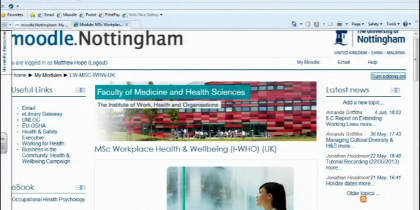
December 3, 2013, by Teaching at Nottingham
Making Moodle work for…
… cross-campus teaching
“We have a single Moodle page which, after ironing out some problems, is now shared between the UK and Malaysia campus. This includes a weekly video, with a quiz that students have to complete before they can go on to the next one, and also a set of discussion forums which can be used by participants on both campuses. Videos cover the technical content of the course, and provide fact that they need to know. My role in the lecture is to provide a human face, to share my knowledge and experience in tackling the processes they are studying, and to address some of the difficulties they are having. It’s a balance between real physical delivery and online delivery.”
Dr Stefan Rennick-Eggleston
School of Computer Science
… feedback on exams
“We have a School of Economics Community page for all of our course information – course timetables, handbooks, links to key presentations we’ve given throughout the year, etc. A main feature of our page is the past exam papers and feedback. We’ve used a book resource to put a link to every single module with the past exam papers, generic module feedback for every module and a marks breakdown for every single module so students know exactly what they got for each question. There’s some module statistics here as well – we provide the last 3 years of exam papers and feedback for students.”
Charlene Hill
School of Economics
… moving manuals online
“Students used to get a lab manual for each lab, sometimes up to 20 pages or more – that was about 1,500 manuals sent for printing each year. And students printed out their lab report for each week. We had a lot of problems with storage and it was expensive. Now everything is on Moodle, using the book resource function. We can now have videos showing students how to use kit they’ve never used before, with links to additional resources and it’s all easily printable if they still want to do that.”
Dr Rossana Wright
School of Chemistry
… organising materials for students and for staff
“The academics in the Vet School don’t have to maintain their own Moodle presence – we, in the Teaching, Learning and Assessment department, upload their materials to the module areas. To suit students’ preferences we have also arranged access to the materials from a week-by-week timetable view so they can immediately see everything they need for all their activities across all modules. At revision time, however, they can still review the materials ona module-by-module basis. We are currently looking at integrating with Equella so that there is an audit track on the materials to help us and academics manage ongoing changes.”
Yvonne Allen
School of Veterinary Medicine and Science
… targeting News items
“On our distance-learning part-time course we have students in different years who we want to collaborate with each other. This year we decided to enrol both of those cohorts into this one course area. We enrolled all the students onto the module and then set up two Moodle groups to represent those cohorts. We use a News forum and could pick which group(s) should receive any one news item. That is really time efficient to only go into one area and then target where the information goes, rather than having to send it out multiple times. Also the students know that they only have to go to one place any information there will be relevant to their group.”
… using databases for assessment
“We had a large number of students on the “Perspectives on Sustainability” online course so we had to find a way to make it easy for students to submit work and for staff to mark work and to monitor completion across the cohort. We asked them to submit images to the Image Bank – a public database shared across the cohort. For the first assignment, only staff could “rate” submissions, for the second (a Poster Database), students graded each others’ work on a scale of 1-10 using a rubric. Peer assessment was patchy but the feedback was considered useful and it has potential for engaging high-volume, low-stakes assessment.”
Helen Whitehead
Learning Technologies
These are extracts from an E-Elearning event called Magic with Moodle

More details of these case studies (and more) are available in the Magic with Moodle series – a collection of case studies of innovative or inspiring uses of Moodle. https://workspace.nottingham.ac.uk/display/Moodlehelp/Magic+with+Moodle+case+studies