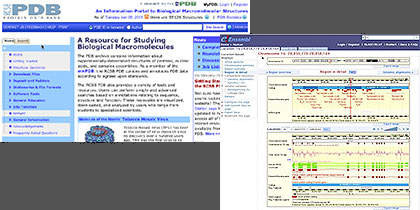
May 30, 2009, by Teaching at Nottingham
Video overviews of specialist software for students new to biological databases
Sally Chappell, Paddy Tighe: “One of the modules I convene on the MSc in Immunology and Allergy is a bio-informatics module where we want the students to get familiar with a lot of online resources. We use a lot of software that’s really quite complex, so anything that we can do to remind them of how it works is a great benefit because there isn’t enough time in a day to go through this on a one-to-one basis when somebody comes to your office.
Making video demonstrations to introduce common tasks

“We introduce them to lots of different databases which are used quite commonly by researchers. Providing the introductions via video means that they can learn about key places where they should be doing the research for their assessment. Plus they can use it in their research projects later on in the course as well.
“Once we know what questions the students have asked before, we go and answer them by making a video. For example ‘How you go about searching for protein structures in the protein data bank?’
 “The video is a screen capture of one of us using the software, with a voiceover to explain how you’d use that website to get information out from it. The websites are very information-rich and it’s quite daunting for people if they’ve never used some of these resources before – they don’t know where to look first.
“The video is a screen capture of one of us using the software, with a voiceover to explain how you’d use that website to get information out from it. The websites are very information-rich and it’s quite daunting for people if they’ve never used some of these resources before – they don’t know where to look first.
“We could make the video so it automatically publishes to our website, but we don’t want to do that because sometimes we make mistakes during the recording or say the wrong thing, and we don’t want that going out until we know we’re happy with it.
Students access the videos on a website
“We could have a blog, or webpage for each subject, or per lecturer, but ours are all in one area at the moment. We also considered putting all the videos on memory sticks to give to students as part of the module so that they got a complete new source.
“I think certainly for the Molecular Diagnostics students, we provide background material for them to look at before they start the course anyway, so right from when we first make contact with them, they’re used to using this system to access material. So I think, providing these additional videos and additional resources for them to look at wouldn’t be a shock to them.
Benefits for the students:
“Students can review the videos in their own time, and listen to us talking about the software again, then they can feel less intimidated when they start using it themselves.
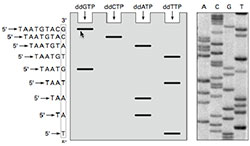 “They will still knock on the door, but they’re asking more intelligent questions. Rather than ‘Where do I find that information?’, they’re now asking ‘I want to do this with the information, how exactly do I do that?’ It’s much more questioning the biology of the material that we were displaying; it wasn’t technical questions on using the site, it’s much more about interpreting the material, so they’re making better use of contact time with us.
“They will still knock on the door, but they’re asking more intelligent questions. Rather than ‘Where do I find that information?’, they’re now asking ‘I want to do this with the information, how exactly do I do that?’ It’s much more questioning the biology of the material that we were displaying; it wasn’t technical questions on using the site, it’s much more about interpreting the material, so they’re making better use of contact time with us.
“We have a lot of international students and providing extra learning material for them is of particular benefit. Obviously, it’s useful for all the students but I think some groups benefit more than others.
Benefits for the lecturers:
“It used to be quite repetitive, especially in IT lab sessions when we were showing individuals or small groups how to do something more than once. Now, we can record an introduction to a useful piece of software, and then we show them, and then they can go and review it from a video as and when they need to.
Other areas where this approach has worked
“The assessment for one module asks students to create a poster on a topic or a gene of interest. To produce the assessed poster they use MS Powerpoint. Most of these people have got good skills with Powerpoint but they’re used to having multiple slides with animations etc. We have to explain that when you’re doing a poster, it’s just one slide and even though it looks very small when you’re designing it, you’ve got to make sure the fonts are right so that when it’s printed as an A0 poster, it would look appropriate. We have used videos to help with these issues too.
Where next?
 So far we’ve been experimenting and seeing how easy it is to put some of the shorter videos together. Next year we’d like to have it all ready from October for the next in-take of students.
So far we’ve been experimenting and seeing how easy it is to put some of the shorter videos together. Next year we’d like to have it all ready from October for the next in-take of students.
“Within the school there are other staff who contribute to the MSc in Molecular Diagnostics who are interested in voicing over some of their lecture slides and putting that up as a resource for students, rather than just the slides alone which is what we’ve got at the moment.
“On the technical side, the software for the podcast system we’re using is inbuilt into every Mac. So when you buy it, it’s got everything you need to do it. So, we’ve used funding from the VLL (Visual Learning Lab) to buy a MacMini that our colleagues can borrow. That makes it easier for people who might want to record some screen captures or audio or a bit of video: they can walk away with it, do a screen capture or plug in the video camera and record. The plan is to have that set up so that they can just log straight into the podcast server, start recording as they want, and publish it to an area for their students.
“I think a lot of this material could be very suitable for distance learning, rather than having people come here to study. Maybe we could get a whole course up and running and populate it with a lot more of this material. If you’re doing a distance course, you’re going to need it, because we’re not going to be just down the corridor.”
Edited transcript from an interview with Paddy and Sally in January 2009. The videoing equipment they talk about was funded by the Visual Learning Lab. Produced May 2009.
Dr Sally Chappell
Lecturer and Course Director for MSc Molecular Diagnostics
School of Molecular Medical Sciences
Prof Paddy Tighe
School of Molecular Medical Sciences
This article was originally published as part of PESL’s Teaching at Nottingham collection.
No comments yet, fill out a comment to be the first

Leave a Reply