Digital badges, safety online and other posts for students
April 12, 2023
Our blog has been running since 2010, and moved into this blog platform in 2020. We’ve had two Advent Calendars and a Summer of Moodle, and published posts hopefully of use to both students and staff. Some of the posts which may still be of interest to students (and of course some staff) include: How …
Roadworks on the learning journey: advice for students
March 31, 2023
As anyone who drives onto University Park campus from the North knows, earlier this year we had to navigate some serious roadworks on the A52, the main road across the north side of the University campus. These roadworks were extensively signalled in advance, and were due to gasworks. The closure of the road in a …
Take a NAP 8: Accessibility checkers
March 16, 2023
The final core habit of the eight we’re calling Nottingham Accessibility Practices — the NAPs – covers accessibility checkers. These can be an important tool in identifying issues or catching errors in your documents. Much like spell-checkers, accessibility checkers can be found in most text editors and are easy to use. Within Microsoft Office you …
Take a NAP 7: Formats and assistive technologies
March 14, 2023
The Nottingham Accessibility Practices – the NAPs – are eight core habits that will help make your teaching materials and publications more accessible. In this seventh post in our series on the NAPs we’re looking at how materials can be formatted to be used with assistive technology tools. Those who will benefit most from accessibility …
Take a NAP 6: Colour
March 9, 2023
Colour is one of the most important features to be aware of when creating accessible content. In this post, part of our series on the eight Nottingham Accessibility Practices – the NAPs – we’ll look at why colour can be an issue and how to design to overcome that. To make your content easy for …
Take a NAP 5: Tables
March 7, 2023
The Nottingham Accessibility Practices — the NAPs — are eight core habits that will help make your teaching materials and publications more accessible. We’ve covered format, text, images and multimedia so far, and in this post we focus on tables. Tables are a great way to organise, summarise and compare large amounts of information. However, relying …
Take a NAP 3: Images
February 24, 2023
This is the third in a series of blog posts in which we’re looking at the NAPs, Nottingham Accessibility Practices. These are eight core habits that will help make your teaching materials and publications more accessible, but also more available to all. Images are regularly used elements within teaching materials and assignment submissions, but their …
How students can change account settings in ExamSys
January 11, 2023
ExamSys is the University’s e-assessment system used for online assessment, including formal summative exams, taken under exam conditions, and informal formative self-assessment quizzes. ExamSys is used for some but not all modules. If you are a student your ExamSys account is set up with your usual University username and password. Each year, you will automatically …
What does learner “engagement” really mean?
January 9, 2023
I notice that there are a number of ways in which the word “engagement” is being used in the context of talking about learners and learner engagement. It is a word that is even in some people’s job descriptions. I sometimes wonder whether, when we use it or discuss it, we are talking about the …
Reflection prompts toolkit: Advent Calendar #19
December 19, 2022
I like to use prompts whenever I am reflecting on my practice, whether it’s a piece of work I’ve done, a new teaching session I’ve designed or delivered, or a project I’m engaged in. I thought that others might find a short list of prompts for various occasions useful, so here they are. They can …

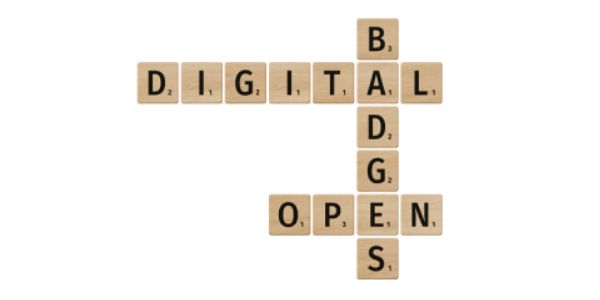






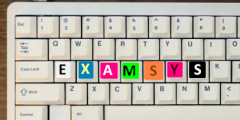
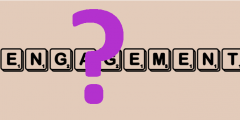
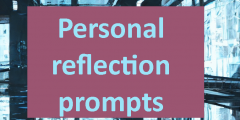
Recent Comments