
September 8, 2017, by Pauline
Has your reading list made our top ten?
Online Reading Lists (in Talis Aspire) are proving very popular with University of Nottingham students and staff. Not only do they allow academics to create dynamic reading lists with a consistent approach across courses, they also allow the Library to purchase materials and appropriately resource the course to support teaching. Students can make best use of their time – less searching and more reading!
“It is so useful when the lecturers make an electronic reading list, rather than just a list on the word document. It makes it easier to make use of the available resources I think.” MA Research Methods (Health) student.
You can find out more in our series of blogs looking at themes arising from ‘reading strategies’ projects commissioned by LRLR under the Students as Change Agents programme.
___________________________
Let’s take a look at our top performing reading lists in the 2016-17 academic year. First, some key facts:
- student engagement with online reading lists peaked in early October
- there were 2,560 reading lists on the system containing a total of 101,206 references
- there was a 23% increase in number of visitors compared to 2015-16
- 11% of reading list usage for the year came via mobile device
- the most used online reading list was viewed a staggering 9,911 times!
We’re delighted to reveal (drum roll please!) that the top 10 lists for 2016-2017 by number of views per student were:
___________________________
Course convenors – here are four things you could do now to guide your students to better reading (and maybe get your list in the top 10 next year!)
1. If you don’t already have an online list, you should! Lydia and Nicola over at the Reading List Support Service will even put it online for you. Find out more on the Reading Lists webpage.
2. Get your course readings digitised – use our Scanning Service. Read our recent blog post or see the Scanning Service webpage.
3. Already have an online reading list? Click on the green ‘Dashboard’ button to get feedback on how many people have accessed your list and how they are interacting with list items.
- What do students like?
- Do they need reminding about appropriate further reading?
- Is it time to refresh your list?
4. Most reading lists contain books, journal articles and websites. What about adding some video? You can find high quality academic content via these on-demand video streaming services:
- Box of Broadcasts (BoB) – television and radio programmes
- Kanopy – films and documentaries
If you’d like to find out more, please contact collections@nottingham.ac.uk.
No comments yet, fill out a comment to be the first

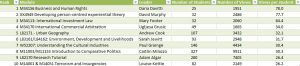
Leave a Reply